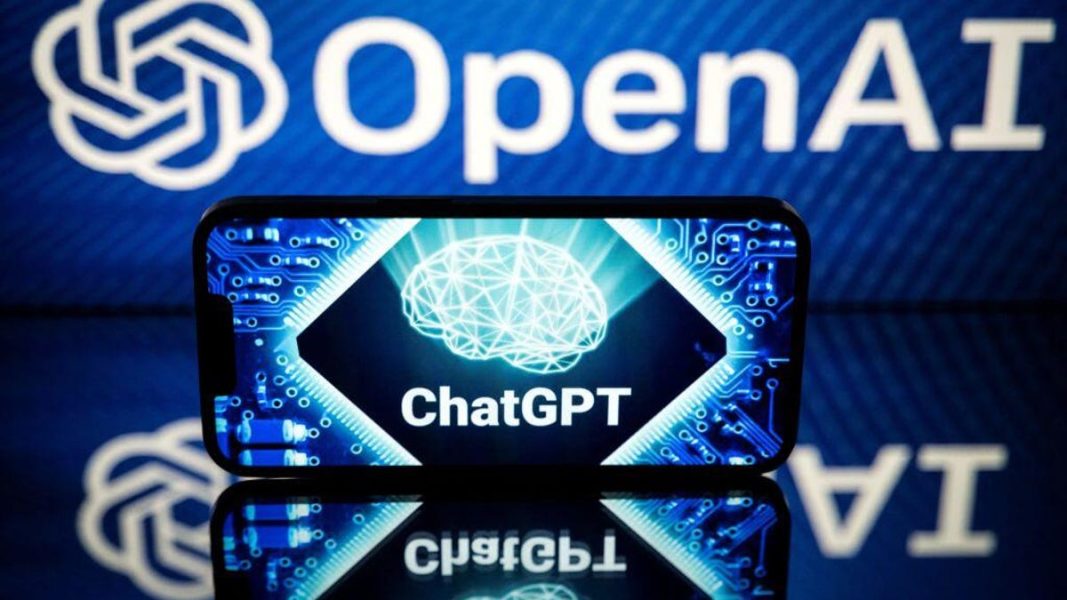Windows 11’s bug-fixing update is making things worse – ZDNet
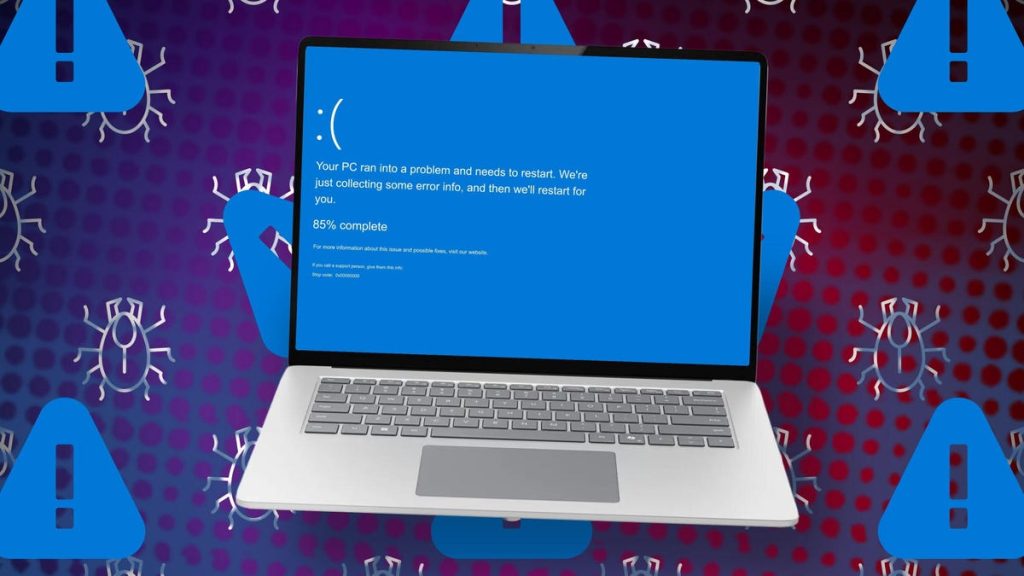
Microsoft and its users still can’t seem to catch a break with updates to Windows 11 24H2. Since its official debut last October, the 2024 version has been saddled with problems. But each new update designed to fix a bunch of bugs ends up introducing even more of them.Also: Windows 11 24H2’s wild ride: Some fixes are in but other bugs still lingerThe latest issue centers around the Windows 11 24H2 preview update released on Jan. 28. Known as KB5050094, this one was supposed to be a major bug buster, addressing both new and old glitches. The update did succeed in that regard, fixing issues with USB headphones and webcams, DAC audio, Bluetooth devices, game playing with AutoHDR, and disappearing mouse cursors.But, as is sometimes the case, the update introduced a new series of glitches, according to user complaints as spotted by Windows Latest. The latest bugs affect the cursor, File Explorer, audio devices, the virtual machine tool Hyper-V, and a variety of other features.Several users who installed KB5050094 say the cursor sometimes continues to load. In its testing, Windows Latest found that the cursor’s spinning circle appears every 30 seconds or so, making it seem as if Windows is trying to load something. The Jan. 28 update was also supposed to squash a bug in which the cursor would vanish when you tried to edit a text field. But this glitch seems to have survived and even gotten worse.Another problem reported by people who installed KB5050094 affects File Explorer. In this case, File Explorer sometimes freezes or fails to respond. One person who chimed in on Microsoft’s Feedback Hub said they could no longer use Windows Explorer on their desktop or laptop.Also: The Windows January updates are a mess – here’s why you should wait to installOther issues have popped up, according to Windows Latest. Some people say that audio devices disappear when they use apps like Kodi, which is an open-source media player. In a few cases, Windows gets stuck in a loop trying to install the same update over and over again. Hyper-V may stop working during a Remote Desktop Session. In some rare instances, the PC’s idle RAM use and CPU and GPU temperatures will rise.Searching Microsoft’s Feedback Hub for KB5050094 uncovers a host of other potential problems. One person says that apps can become unresponsive and that manually shutting them down renders them unusable unless the PC is rebooted. Another person reports that after coming out of sleep mode, the computer freezes and has to be restarted.Yet another person documented a host of glitches.”Installing Windows 11 24H2 preview update KB5050094, build 26100.3037 makes my computer unusable,” the person wrote in the Feedback Hub. “File Explorer fails to open when clicking on the Explorer button on taskbar or even from the Run command or command prompt. Any Save As / Open / Browse dialogs also fail to open. Performance, especially at login, is terrible; it takes minutes just to log in to the desktop after entering my password. Various desktop apps and programs tend to become unresponsive for minutes at a time and then become responsive. I had the same exact experience on 2 additional PCs with Windows 11 24H2 with this preview update installed. Uninstalling this update makes Windows behave normally again. This update needs major improvements before being released in final form.”Also: How to clear the cache on your Windows 11 PC (and why it makes such a big difference)I applied the KB5050094 update to one of my Windows 11 PCs last week. I haven’t had a chance to fully put it through its paces, but I can confirm at least one glitch. Logging in to Windows now takes much longer than it did before the update. After entering the password, PIN, or scanning my fingerprint, I have to wait at least 15-20 seconds before the desktop appears — a good three to four times longer than it used to take.In some ways, this simply continues Microsoft’s bad track record of updating Windows 11 24H2. However, KB5050094 is also a preview update. That means it’s a preview of the following month’s Patch Tuesday rollout, designed to give Windows administrators time to test it. As such, there’s an implication that it’s not quite finished and may be more unstable than an official automatic update.Also: Your Windows 11 PC is acting up? 4 essential settings I always check firstHopefully, Microsoft will have addressed some of the bugs introduced by KB5050094 in time for the next Patch Tuesday on Feb.11. Otherwise, the problems in this update are likely to spread to many more Windows 11 users.
Source: https://www.zdnet.com/article/windows-11s-bug-fixing-update-is-making-things-worse/