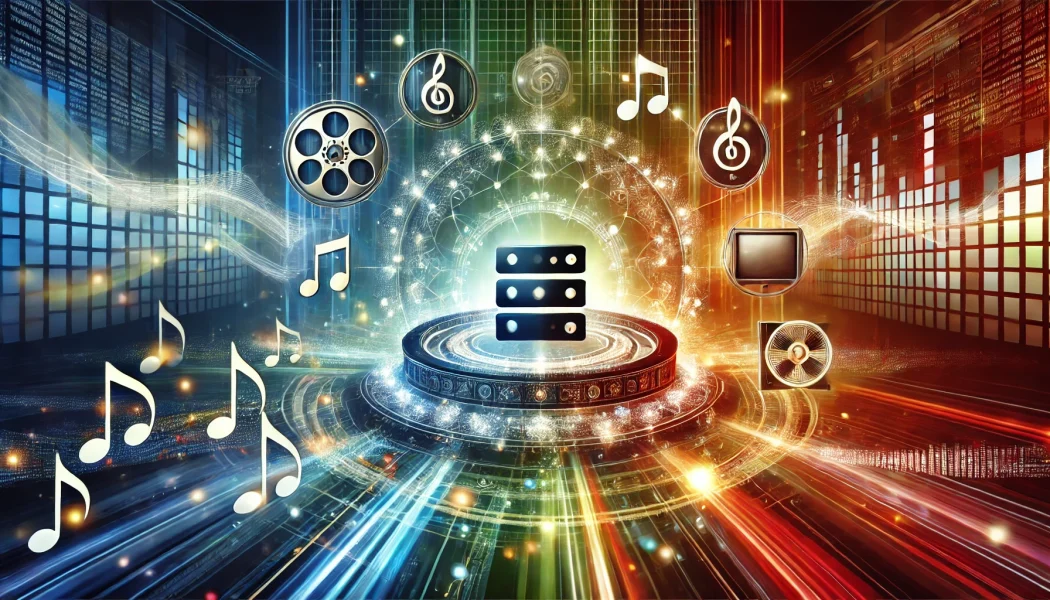The best apps for your phone camera: Getting the most out of iPhone and Android Phone cameras

The best apps for your phone camera: Getting the most out of iPhone and Android Phone cameras
Top 10 Must-Have Camera Apps for iPhone Users
In today’s digital age, smartphone cameras have come a long way in terms of quality and functionality. With the rise of social media and the increasing demand for visual content, it’s no surprise that there’s a plethora of camera apps available for both iPhone and Android users. In this article, we’ll be discussing the top 10 must-have camera apps for iPhone users that can help you take your photography skills to the next level.
1. ProCamera: This app is a favorite among professional photographers due to its advanced features such as manual focus, exposure, and white balance control. It also offers a range of editing tools, including RAW processing, and the ability to shoot in RAW format.
2. VSCO: This app is a popular choice for its wide range of editing tools, including color correction, exposure adjustment, and cropping. It also offers a variety of presets and filters to help you achieve the desired look and feel.
3. Lightroom: Adobe’s Lightroom app is a powerful tool for both photography and editing. It offers a range of advanced features such as selective adjustments, batch editing, and the ability to sync your edits across multiple devices.
4. Camera+2: This app offers a range of features such as manual focus, exposure, and white balance control, as well as a range of editing tools including selective adjustments and the ability to shoot in RAW format.
5. Snapseed: This app is a favorite among photographers due to its intuitive interface and range of editing tools, including selective adjustments, healing brush, and the ability to remove unwanted objects from your photos.
6. Halide: This app is designed for low-light photography and offers a range of advanced features such as manual focus, exposure, and white balance control. It also offers a range of editing tools, including RAW processing and the ability to shoot in RAW format.
7. ProShot: This app offers a range of advanced features such as manual focus, exposure, and white balance control, as well as the ability to shoot in RAW format. It also offers a range of editing tools, including selective adjustments and the ability to add text and graphics to your photos.
8. Adobe Scan: This app is designed for scanning documents and offers a range of features such as perspective correction, color correction, and the ability to save your scans as PDFs.
9. Hipstamatic: This app offers a range of vintage-inspired filters and lenses, as well as the ability to shoot in RAW format. It also offers a range of editing tools, including selective adjustments and the ability to add text and graphics to your photos.
10. Slow Shutter: This app is designed for low-light photography and offers a range of features such as manual focus, exposure, and white balance control. It also offers a range of editing tools, including selective adjustments and the ability to add text and graphics to your photos.
In conclusion, these apps offer a range of advanced features and editing tools that can help you take your photography skills to the next level. Whether you’re a professional photographer or a casual user, these apps are a must-have for anyone looking to get the most out of their iPhone camera. So, why wait? Download these apps today and start taking your photography to new heights!
a. ProCamera 8

In today’s world, smartphones have become an essential part of our daily lives, and their cameras have come a long way in terms of quality and functionality. With the rise of social media and the increasing demand for high-quality visual content, it’s no surprise that there’s a plethora of camera apps available for both iPhone and Android devices. In this article, we’ll take a look at some of the best apps that can help you get the most out of your phone’s camera.
First on our list is ProCamera 8, a popular camera app for iPhone users. This app offers a wide range of features, including manual controls for focus, exposure, and white balance, as well as advanced tools like RAW capture, focus peaking, and grid overlays. One of the standout features of ProCamera 8 is its intuitive interface, which makes it easy to navigate and use, even for beginners.
Another app that’s worth checking out is Lightroom Mobile, which is part of Adobe’s popular Lightroom suite. This app offers a range of editing tools, including color correction, exposure adjustments, and selective editing, as well as the ability to sync your edits across multiple devices. Lightroom Mobile also offers a range of presets and filters, making it easy to achieve a specific look or style.
For Android users, we recommend Camera FV-5, which offers a range of advanced features, including manual controls for focus, exposure, and white balance, as well as RAW capture and the ability to shoot in different aspect ratios. One of the standout features of Camera FV-5 is its user interface, which is both intuitive and customizable, allowing you to tailor the app to your specific needs.
Another app that’s worth considering is Open Camera, which is a free and open-source camera app for Android devices. This app offers a range of features, including manual controls, RAW capture, and the ability to shoot in different aspect ratios, as well as a range of advanced settings for video recording. Open Camera also offers a range of customization options, allowing you to tailor the app to your specific needs.
When it comes to editing your photos, there are a number of apps that can help you achieve the desired result. One of the most popular is Snapseed, which offers a range of editing tools, including color correction, selective adjustments, and the ability to apply filters and presets. Snapseed also offers a range of advanced features, such as the ability to selectively adjust the brightness and saturation of specific areas of your photo.
Another app that’s worth considering is VSCO, which offers a range of editing tools, as well as a library of presets and filters. VSCO also offers a range of advanced features, such as the ability to adjust the white balance and exposure of specific areas of your photo, as well as the ability to selectively apply filters and presets.
In conclusion, there are a number of camera apps available for both iPhone and Android devices that can help you get the most out of your phone’s camera. Whether you’re looking for advanced manual controls, editing tools, or a range of presets and filters, there’s an app out there that can meet your needs. By exploring the apps we’ve discussed in this article, you’ll be able to find the perfect app for your specific needs and start taking your phone photography to the next level.
b. Camera+ 2
In today’s world, smartphones have become an essential part of our daily lives. They have transformed the way we capture and share our memories. With the advancement of technology, smartphone cameras have become more sophisticated, offering features that rival those of traditional digital cameras. However, to get the most out of your smartphone camera, you need to use the right apps. In this article, we will explore some of the best apps for iPhone and Android phone cameras that can help you take stunning photos and videos.
1. Camera+ 2 (iOS)
Camera+ 2 is a popular camera app for iOS devices. It offers a range of features that can help you capture high-quality photos. One of the standout features of Camera+ 2 is its manual controls, which allow you to adjust settings like exposure, focus, and white balance. This app also has a range of shooting modes, including a macro mode that lets you capture detailed close-ups.
Another feature that sets Camera+ 2 apart is its editing tools. It has a range of editing features, including cropping, straightening, and color adjustments. It also has a range of filters and effects that can help you add a creative touch to your photos.
2. ProCamera (iOS)
ProCamera is another popular camera app for iOS devices. It offers a range of features that can help you capture high-quality photos and videos. One of the standout features of ProCamera is its advanced autofocus system, which allows you to select the focus point and adjust the exposure.
ProCamera also has a range of shooting modes, including a time-lapse mode that lets you capture stunning time-lapse videos. It also has a range of editing features, including cropping, straightening, and color adjustments.
3. Adobe Lightroom (iOS and Android)
Adobe Lightroom is a powerful photo editing app that is available for both iOS and Android devices. It offers a range of features that can help you edit your photos and take your photography to the next level. One of the standout features of Lightroom is its advanced editing tools, which allow you to adjust settings like exposure, contrast, and saturation.
Lightroom also has a range of presets and filters that can help you add a creative touch to your photos. It also has a range of editing tools, including cropping, straightening, and color adjustments.
4. VSCO (iOS and Android)
VSCO is a popular camera and editing app that is available for both iOS and Android devices. It offers a range of features that can help you capture high-quality photos and edit them to perfection. One of the standout features of VSCO is its advanced editing tools, which allow you to adjust settings like exposure, contrast, and saturation.
VSCO also has a range of filters and presets that can help you add a creative touch to your photos. It also has a range of editing tools, including cropping, straightening, and color adjustments.
5. Open Camera (Android)
Open Camera is a free and open-source camera app for Android devices. It offers a range of features that can help you capture high-quality photos and videos. One of the standout features of Open Camera is its advanced autofocus system, which allows you to select the focus point and adjust the exposure.
Open Camera also has a range of shooting modes, including a time-lapse mode that lets you capture stunning time-lapse videos. It also has a range of editing features, including cropping, straightening, and color adjustments.
In conclusion, there are a range of apps available for both iOS and Android devices that can help you take stunning photos and videos. Whether you prefer manual controls, advanced editing tools, or a range of shooting modes, there is an app out there that can meet your needs. By using the right app, you can get the most out of your smartphone camera and capture memories that will last a lifetime.