Review: Asus’ ROG Flow Z13 tablet takes the asterisk off integrated GPUs – Ars Technica
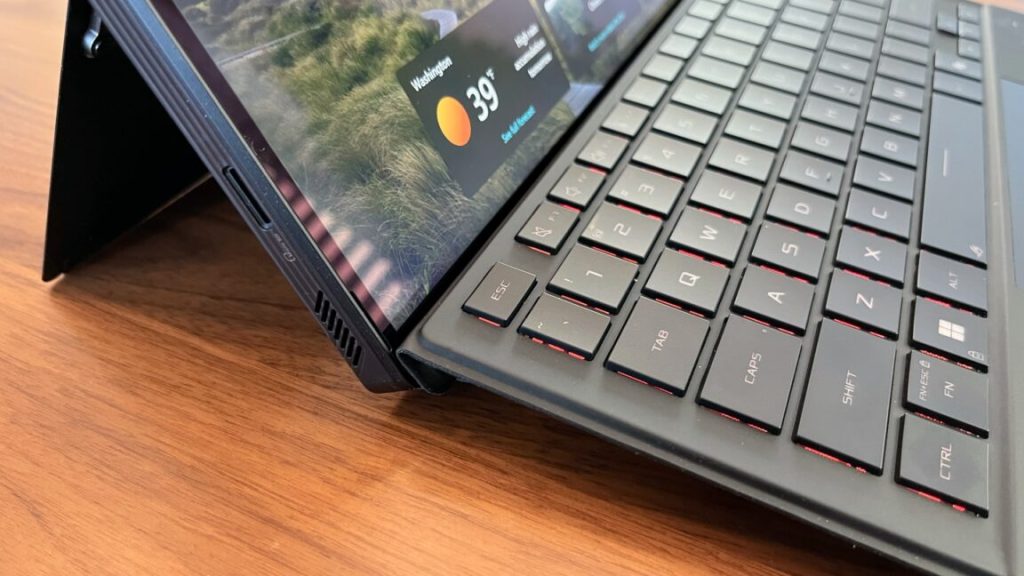
Performance like an RTX 4060, but it’s packed into a slightly heavy Surface-like.
I really like Asus’ ROG Flow Z13 for what it is: a convertible tablet with way more gaming power than you would think. Looking at this thing, you might expect to see it propped up at an airport bar, in front of somebody talking into wireless headphones about Tim in Product. But there’s a lot of frame-rendering and multicore processing power inside this glass-fronted slab with a keyboard cover. It’s an impressive showcase for AMD’s leap forward in integrated power.The Z13 can rip through Hitman and Shadow of the Tomb Raider on their highest settings at its native 2560×1600 resolution. Turn the resolution down to a reasonable-for-this-size 1920×1080 and you can play Cyberpunk 2077 at its Ultra settings at 45–55 frames per second, depending on your power and upscaling preferences. On a device that is essentially a beefy Microsoft Surface, this is no small thing. The AMD Ryzen AI Max+ 395 “Strix Halo” inside the Z13, with the latest Ryzen 8060S GPU built into it, is not just capable—it’s a step up from most of the gaming laptops out there.As a Windows convertible, it has some interesting tech and notable upgrades from the 2022 product that was also called the ROG Flow Z13. Its webcam works with Windows Hello and logs you in 95 percent of the time. The keyboard has decent travel, the trackpad has a pleasant smoothness, and you can prop the thing up anywhere along the solid kickstand’s 170-degree range. It’s a Copilot+ PC if that matters to you, and when you’re not pushing ray-traced gaming frames, its battery life is no slouch.But speaking of slouching, the Z13 will not feel light in your bag. At 2.65 pounds in tablet form and 3.5 pounds with keyboard—about 1.5 pounds heavier than a 1.97-pounds-with-keyboard-attached Surface Pro 11—it’s among the heaviest of modern tablets and convertibles, and that’s before you weigh in the 1.25-pound power adapter. As such, using it as a Windows touchscreen tablet is rather awkward.The fans required to pull off its impressive gaming feats are not quiet, either. The Z13 is many things, but it is not immune to the physics of battery power and cooling. Notebookcheck’s detailed tests provide specifics, but generally they’re running 35-50 dB(A) under load. You’ll want headphones for heavier gaming, as the speakers can’t quite outdo the fans on “Turbo” mode.In many ways, the Z13 an intriguing if in-between device. It could be the perfect compromise for someone who wants to do work and gaming on the same machine, a machine smaller and slightly lighter than most gaming laptops. If this all-in-one minded person is out there, and they’re OK with spending more than $2,000 on their mixed-use passion, I have mostly good news for them.Facing the screen and keyboard, the Z13 is a black tablet with a black detachable keyboard. Only the Asus ROG font glyphs on the keys and a subtle embossed ROG ally beneath the arrow keys give away that something other than Teams and Outlook is at work here.Around back, it looks more like it came from the Republic of Gamers. Prominent vent holes are bisected by a clear diagonal cutout that lets through a bunch of RGB lights (which you can customize extensively in Asus’ pre-loaded Aura Sync software). Beneath the hinge, on the bottom half of the Z13, reside the M.2 storage slot, the battery pack, and another access port.Let’s not skip over that hinged kickstand, because it is really something. It is the right amount of strong for this not-cheap, not-light device, with a stiffness that is reassuring, if also a bit tricky to get used to. A tiny plastic tab on one side of the kickstand (why not both sides?) operates it. For a tablet that can catch some glare, and could fall glass-first onto a surface, I appreciate these solid hinges.Whether you’re using it for work or “work,” the Z13’s port array is quite useful. The highlight is a full-size HDMI 2.1 port on the left side. There are two USB-C Type 4 ports next to that, each capable of 40Gbps transfer and slower charging. A microSD card insert and a rectangular barrel connector for the 200W power supply round out the left side.On the right side, a USB-A port and headphone jack form a nostalgia nook at the bottom, while the top has buttons for power, volume, and a settings button that opens, by default, a “ScreenXpert” app with shortcuts to mic muting, window layout configurations, and a few other things. I have yet to find a way to remap that button, but I’m sure it’s possible.The keyboard and trackpad attach magnetically, and, as with the hinge, these magnets are not playing. Every time I’ve set up the Z13 on a dining room table or the corner of a desk, I’ve had to pry binder clips, pens, or—one time—a cereal spoon away from the bottom. The upside is that your keyboard case will not come loose in your bag. If you prefer to type with a slight upward slope, those magnets can hold the keyboard firmly in place, propped against the bottom of the tablet screen.The keys themselves have respectable travel (1.7 mm), which is good if you’re going to use them for shooters or other keyboard games. You can backlight them, but not much light shows around the keys at taller angles, and the letters end up being fairly dim. Asus made reasonable sizing changes to the perimeter keys to fit everything, and I didn’t feel cramped typing on the keyboard. The trackpad is somewhere between serviceable and good, with better responsiveness for small gestures than I expected.I didn’t get to run extensive battery tests on this model, as the firmware changed a few times during my testing period. Asus says the 70 Wh battery is rated for 10 hours, seemingly based on a PCMark 10 “Work Mode” test. You’ll almost always want to use the Z13 while it’s plugged in with a barrel charger for optimal gaming performance, as even the unplugged “Performance” profile pulls between 45 to 71 W in various configurations; “Turbo” wants 60 to 86 W, and you can push it even further with manual configuration.All of the preceding relates to using the Z13 as a laptop replacement, with the keyboard and trackpad attached and the screen upright on a table. How is it as a tablet? Being a pound and a half heavier than the M1-model iPad Air I’m used to holding for news reading, it was starting from behind. I quickly learned that this device is not meant to be held in a vertical orientation, due to the tiny bezels on the shorter sides that invite accidental touches, as well as the Z13’s weight distribution.Holding it as a horizontal tablet was better, but trying to navigate Windows 11 as a touch interface made me wish for a stylus. I grabbed a generic (non-powered) stylus, used it for a bit, and decided that the best use for a Z13 without its keyboard was viewing videos—on a plane, couch, or bed, perhaps. The hinge makes it easier to use on a lap, couch arm, or other semi-flat plane. But Windows 11 still has a lot of work to do towards becoming a touch-friendly OS.You would hope that the screen on a tablet from the Republic of Gamers would pop, and this one does. It’s a “2.5K” display (2560×1600), 13.4 inches diagonally at a 16:10 ratio, and can refresh at up to 180 Hz. It puts out a maximum 500 nits of brightness, covers 100 percent of the DCI-P3 spectrum, and has some glare resistance from its Gorilla Glass DXC screen. To me, it looked about as good and balanced as a non-OLED screen can look at this size and distance. It’s particularly impressive when driving games past 60 Hz or watching HDR video.There are four speakers on the Z13, two embedded into the front and one on each side. They get plenty loud, which is good for a device with fans rated at 50 decibels at their top speed. As for how the speakers sound, they’re about what I expect from a tablet, if a little richer at the low end and midrange, perhaps owing to the slightly thicker case size. I didn’t get to try out the microphone array on the Z13; Asus touts it as having AI noise canceling.Rounding out the experience of using this device for things outside a fullscreen game are Asus’ apps: MyAsus (device and firmware updates and support), ScreenXPert (side button pop-out bar), Armoury Crate (device performance and gaming-centered settings), and Aura Sync/Creator (RGB lighting). Like most Asus software, these are interlinked apps filled with occasionally useful shortcuts, obsessive tweaks to little things, and roughly 34 points that all want your eye focus at once.A bewildering array of ideas and priorities exist in these apps. There are tabs inside Armoury Crate named “Content Platform” and “Promotion” that seem built more for Asus executives than humans who use computers. It’s not too hard to avoid these things and stick to your apps and games, though you will likely want to keep them installed for BIOS and device-specific updates.The AMD Ryzen integrated chip inside the Z13 is dubbed the “AI Max+” 395 because everything is maximum AI these days. But this is an impressive little chip in plenty of non-AI scenarios. Running at full “Turbo” settings, this little guy goes hard. It runs at 3.0 GHz and has 16 cores and 32 threads and a 32MB cache, with a unified memory architecture providing up to 96GB video RAM (I had 8GB dedicated in BIOS settings for testing). It’s not a light device, but it’s definitely punching above its weight.To provide a broader perspective on the Z13’s chip, I’m including the last two generations of Apple’s MacBook Pro models in some of the tests. AMD’s handouts on this chip put it up against the dedicated GeForce RTX 4070 GPUs in gaming laptops along with Apple’s M4 Pro in benchmarks from Blender, V-Ray, and Corona. Those comparisons raised my eyebrows at first, but they’re not outlandish—at least while the Z13 is plugged in and able to run its fans full blast.Heat, weight, and especially battery life, while harder to definitively test, do matter. If you don’t need to worry about them, though, the Z13 can do some heavy graphics work (and maybe local AI, too, if so desired). I ran all the tests shown using the Z13’s highest pre-set “Turbo” profile, to mirror how the other devices were set for maximum performance. You could technically push this thing even further with manual configurations in Asus’ software; I stuck to Turbo for consistency.As for game performance, the Z13 and its new Radeon 8060S GPU show an impressive bump in integrated GPU performance. It was hard to pick devices to compare it against. Sometimes it was leaving other integrated GPUs in the dust, and performing more on the order of dedicated gaming laptop GPUs, but not always. In various benchmarks, the Radeon 8060S traded first place with a GeForce 3070 (with 8GB memory) inside a HP ZBook Studio G8 laptop.This configuration of the 8060S is darned close to—and sometimes beats—what we saw in the dedicated GeForce RTX 4060 and in laptops with dedicated RTX 4060 chips. Leaked 3DMark tests from last week, possibly based on earlier silicon, seem to back this up. It’s wild to think of an integrated gaming tablet GPU keeping pace with dedicated gaming laptop GPUs in heavy ray-traced Cyberpunk 2077 benchmarks. But it’s happening.It’s not quite in the realm of dedicated desktop GPUs, of course. If you’re playing at 1080p, it’s a formidable gaming device for modern titles. But if you want ray tracing or the 1600p experience, you’ll be seeing frame rates below 60 fps. The only work-around there is an eGPU setup, and that is, well, something we’re not testing for here (or recommending for all but the most niche of workflows or gaming desires).I’ve played the just-released action RPG Avowed, a bit of Elden Ring, some Hitman: World of Assassination, and the charming little game SteamWorld Heist 2 on the Z13, using either a controller or the detachable keyboard. I’ve docked the Z13 to my TV, and after some typical Windows-second-screen wrangling, I found it pretty fun to play just slightly older games at 60-plus frames per second in my living room, powered by this little glowing slab underneath.I’ve also used the Z13 as my primary computer on a plane trip and long weekend. When there’s a flat surface to type on, it’s a Windows laptop with almost no lag. When I have to hold it or rest it on my lap, it’s wonky, at least until I adapt to how Windows wants me to work. When it was in my backpack, it felt a bit heavier than the iPad I’m used to, but I could probably get over that after a trip or two, if I had a modern game I wanted to bring along.AMD’s integrated graphics capabilities are the star of the show, pushing forward the notion of what a gaming tablet can do, all in a form that’s probably as thin as thermodynamics allows.This post was updated at 9:20 a.m. to add some more context to the benchmarking results. It was updated again at 1:55 p.m. with a new photo, more details on fan noise, and to fix some weight number discrepancies.Ars Technica has been separating the signal from
the noise for over 25 years. With our unique combination of
technical savvy and wide-ranging interest in the technological arts
and sciences, Ars is the trusted source in a sea of information. After
all, you don’t need to know everything, only what’s important.



