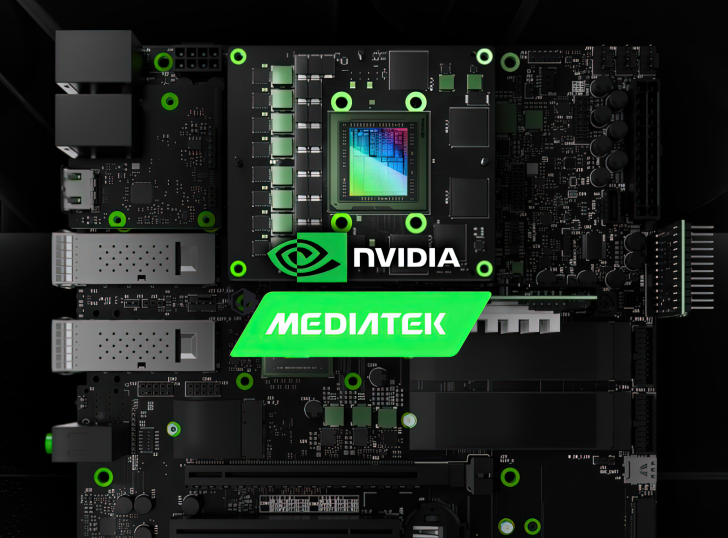Outlook 365 crashing on Server 2016 – Spiceworks
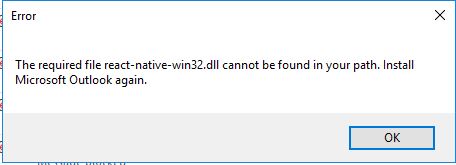
Three terminal servers all with the same error today, all using Microsoft Office 365 and Server 2016:“The required file react-native-win32.dll cannot be found in your path. Install Microsoft Outlook again.”Outlook_Crash01456×165 10.4 KB“Microsoft Outlook has stopped working”
“A problem caused the program to stop working correctly. Please close the program.”Outlook_Crash02354×175 12.2 KBA quick repair, a full repair, even uninstalling, rebooting and installing again didn’t fix the issue. On one server I uninstalled all of the recent security patches and rebooted, but no change.I rolled it back to 5th December 2024 using the command below and it seems to be stable again:cd %programfiles%\Common Files\Microsoft Shared\ClickToRun
officec2rclient.exe /update user updatetoversion=16.0.18227.20152Same thing happened to me, Windows 2016 RDS. I removed and re-installed, specifying an older version on the Monthly channel in the ODT, and things were fine, then overnight they reverted back to Current and re-updated to the borked version. I’ll try your command next time this happens. No idea why they flipped back to Current though.Had this come up for us, command didn’t work so we reinstalled using ODT and this was the configure:Obviously update the client edition and product ID to match your environment but this worked.Hi,
We had this on 2016 RDS Farm;
The fix was a combination of often repeated reinstalls/channel changes using;
-C:\Program Files\Common Files\Microsoft Shared\ClickToRun\OfficeC2RClient.exe /changesetting Channel=SemiAnnual
and
-setup.exe /configure configuration.xml
using xml (i tried pasting but not working, so just put <> around each line)Configuration
Add OfficeClientEdition=“64” Channel=“SemiAnnual”
Product ID=“O365ProPlusRetail”
Language ID=“en-us” /
/Product
/Add
Property Name=“SharedComputerLicensing” Value=“1” /
/ConfigurationSome only worked after 3 attempts,
Regards,
TimIt appears the issue with your terminal servers and Microsoft Outlook may be related to a recent update, and rolling back to a previous version resolved the problem, indicating a potential compatibility issue.To prevent this from happening again, ensure your servers are up to date, verify file integrity with sfc /scannow, check event logs for additional details, manage Office updates via Group Policy, and consider reaching out to Microsoft Support for more in-depth assistance.Keeping the current stable version in place until a fix is confirmed would be prudent.We had the same issue on a 2016 RDS and a 2019 RDS for 2 different customers. Solved it by(post deleted by author)This is a general outage on Microsoft’s side.
View the progress of the outage from your O365 admin center or by clicking the following link:
Intégrité des services – Microsoft 365 centre d’administrationWe had the same issue today (Windows Server 2016 RDS + Microsoft Office 365 Apps for Enterprise). Reinstalled using Enterprise Monthly channel.Just ran into this issue as well. Looks like MS is acknowledging it on their end at least. Reverted the update channel to semi-annual until a fix has been provided to avoid any auto-updates.Does this automatically revert to previous version or do you have to reinstall? Switched it about 6 hours ago and still nothingI ran the following commands to revert and it ran instantly:Just Heads up, I went to a PC that was still running outlook 365 and copied the react-native-win32.dll from the path c:\Program Files\Microsoft Office\root\Office16\ path and dropped it into the terminal servers (same path) this fixed the error for us.react-native-win32.dllBe careful with that, I see an update to Edge being implicated also, so probably
a 3 way compatibility issue broke all this, that means swapping dll’s around might
get you a 2 out of 3 solution…cd %programfiles%\Common Files\Microsoft Shared\ClickToRun
officec2rclient.exe /update user updatetoversion=16.0.18227.20152This trick solved our problemcd %programfiles%\Common Files\Microsoft Shared\ClickToRun
officec2rclient.exe /update user updatetoversion=16.0.18227.20152Thank you so muchHey guys 2 questions – are you running this commands on the terminal server or for every user?Also – has microsft spoken or published any issue # for this? Or anything?I have been running it on affected terminal servers using admin rights. It looks like Microsoft has acknowledged this issue within the M365 Portal (Issue ID MO978220).Yes, Microsoft has posted updates in the 365 Admin panel. Last update was at 2 pm central, they are recommending a roll back to Version 2411Some users’ Microsoft 365 applications may be unexpectedly crashing on Windows Server 2016 and 2019 devicesIssue ID: MO978220
Affected services: Microsoft 365 suite
Status: Service degradation
Issue type: Advisory
Start time: Jan 13, 2025, 2:56 AM CSTUser impact
Users’ Microsoft 365 applications may be unexpectedly crashing on Windows Server 2016 and 2019 devices.More info
While we’re focused on mitigation, we recommend that affected customers roll back to Version 2411 (Build 18227.20162) by following the instructions outlined in this article: How to revert to an earlier version of Office – Microsoft Support.Scope of impact
Impact is specific to some users who are served through the affected infrastructure.Root cause
A recent Office update that integrates React Native framework to support certain features in Microsoft 365 applications has introduced a problem that’s leading to this impact.Current status
Jan 13, 2025, 2:00 PM CST
We’ve implemented a change to mitigate the impact for users on Windows Server 2016 devices, by reverting to version 2411, which isn’t affected, and we’re reaching out to some affected users to confirm that this resolves the problem. We’re determining if the same method can be used to mitigate the issue for users on Windows Server 2019 devices, or if another mitigation strategy is needed.
Next update by:
Monday, January 13, 2025 at 4:00 PM CSTThe rollbacks weren’t working for me on RDS.What did work was restoring the react-native-win32.dll from a backup. Jumped back to the December 23rd version.Path is:
C:\Program Files\Microsoft Office\root\Office16Just overwrite the existing file. No need to reboot. Once the file is re-written, relaunch the apps and everything is stable.Thanks Dennis – you are legend. MS was not offering any workarounds, except for wait… I will keep settings like this to avoid future issues too. I didn’t have to reboot, but did have to get users signed off before running the third command.Powered by Discourse, best viewed with JavaScript enabled
Source: https://community.spiceworks.com/t/outlook-365-crashing-on-server-2016/1162275