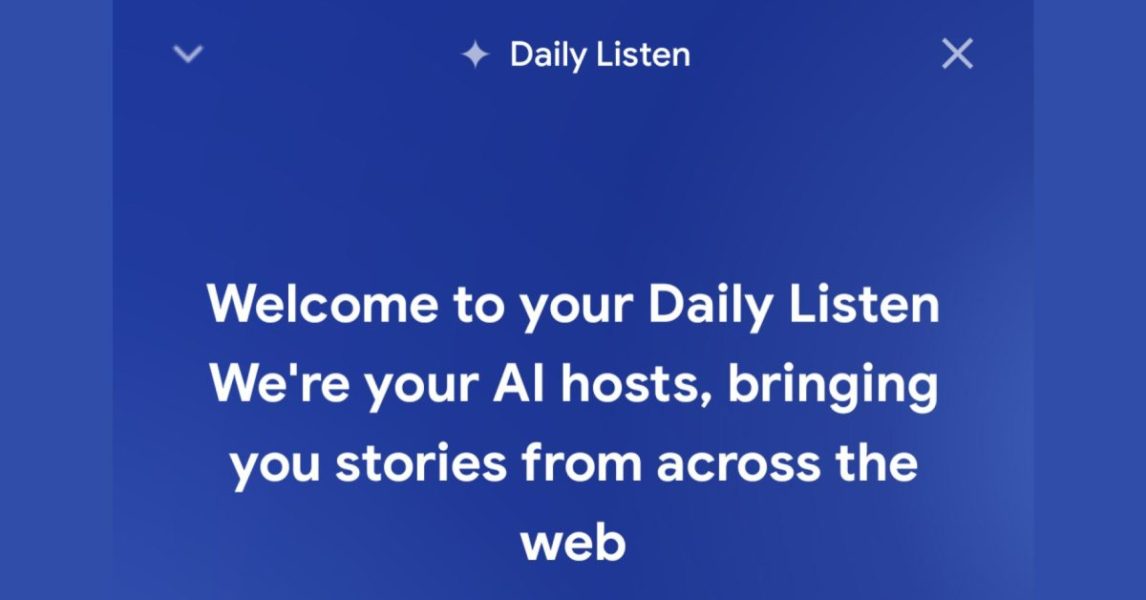CES 2025: Sitting in Razer’s Heating and Cooling Gaming Chair Felt Like a Mini Vacation – Lifehacker

CES 2025 is nearing a close, and I couldn’t be more excited. Not because I dislike the show floor or meeting face-to-face with people I usually only see online, but because I’ve been spending the week in a hotel room with a broken heater. That’s why, when I got to try Razer’s concept heating and cooling gaming chair today, I was just about ready to stage a heist.Dubbed Project Arielle, the chair isn’t confirmed for market yet, instead simply demonstrating an idea Razer is considering. But it’s an idea I fully support. Using the company’s existing Fujin Pro chair as a base, Project Arielle includes a heater and a bladeless fan, turning its mesh back into a temperature control system.The way it works is that the fan draws in air from the bottom of the device, which then gets filtered through vents on the sides of the chair’s back and exhausted over your neck. Your butt and arms don’t get any climate control, at least for now, but it still felt like a literal breath of fresh air.I was a bit skeptical going in, unsure if the Arielle was really going to be much different from sitting a few feet away from a fan. But the breath of cool air on the nape of my neck was undeniably refreshing after walking around the crowded show floor.For my money, though, I preferred the heating, which plays to the strengths of a mesh back by keeping your back warm without getting it sweaty. It’s a little less innovative than the cooling mode, but while heated gaming chairs do exist right now, they rarely have as much coverage as the Arielle, and often use materials that can get stuffy after a while.According to Razer, the chair’s heater can warm you up to about 86 degrees Fahrenheit, while its fan can reduce your “perceived temperature” by nine degrees. Why “perceived temperature” and not actual temperature? Well, if a fan is blowing right on your neck, you might feel a bit chillier than a thermometer would indicate.As for controls, there’s a small panel located on the seat that lets you switch from heating to cooling as well as change fan speeds, but granular temperature settings aren’t possible for the moment. There’s also orange lighting to indicate when the device is warming and blue for when it’s cooling, but those are the only colors it can show for now.Anyway, I’m about to go bury myself under some blankets, waiting for the day that this thing comes out for real. Last year’s Razer concept, Project Esther, did eventually make its way to market as the Razer Freyja, so it’s not out of the question.Michelle Ehrhardt is Lifehacker’s Associate Tech Editor. She has been writing about tech and pop culture since 2014 and has edited for outlets including Gizmodo and Tom’s Hardware.Michelle Ehrhardt is Lifehacker’s Associate Tech Editor. She has been writing about tech and pop culture since 2014 and has edited for outlets including Gizmodo and Tom’s Hardware.Lifehacker has been a go-to source of tech help and life advice since 2005. Our mission is to offer reliable tech help and credible, practical, science-based life advice to help you live better.
© 2001-2025 Ziff Davis, LLC., A ZIFF DAVIS COMPANY. ALL RIGHTS RESERVED.Lifehacker is a federally registered trademark of Ziff Davis and may not be used by third parties without explicit permission. The display of third-party trademarks and trade names on this site does not necessarily indicate
any affiliation or the
endorsement of Lifehacker. If you click an affiliate link and buy a product or service, we may be paid a fee by that merchant.
Source: https://lifehacker.com/entertainment/razers-heating-and-cooling-gaming-chair-from-ces-2025