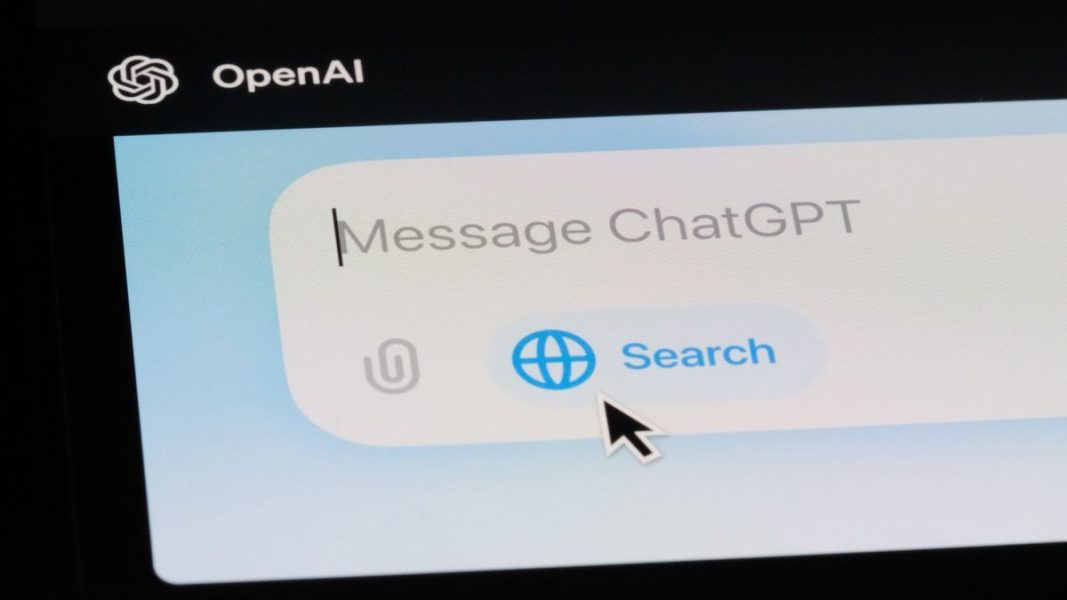Can phones replace laptops? This underrated Samsung feature settled that debate for me – ZDNet

‘ZDNET Recommends’: What exactly does it mean?ZDNET’s recommendations are based on many hours of testing, research, and comparison shopping. We gather data from the best available sources, including vendor and retailer listings as well as other relevant and independent reviews sites. And we pore over customer reviews to find out what matters to real people who already own and use the products and services we’re assessing.When you click through from our site to a retailer and buy a product or service, we may earn affiliate commissions. This helps support our work, but does not affect what we cover or how, and it does not affect the price you pay. Neither ZDNET nor the author are compensated for these independent reviews. Indeed, we follow strict guidelines that ensure our editorial content is never influenced by advertisers.ZDNET’s editorial team writes on behalf of you, our reader. Our goal is to deliver the most accurate information and the most knowledgeable advice possible in order to help you make smarter buying decisions on tech gear and a wide array of products and services. Our editors thoroughly review and fact-check every article to ensure that our content meets the highest standards. If we have made an error or published misleading information, we will correct or clarify the article. If you see inaccuracies in our content, please report the mistake via this form.It’s not a stretch to say that only the most powerful of power users have heard of Samsung DeX. While full of whimsical capability, it’s one of the most undermined, poorly advertised features on modern-day Samsung phones, so much so that I only remembered it after reading a recent story from my colleague Jack Wallen.Also: I tried to replace my desktop with a phone for work – 5 frustrating lessons I learnedIn theory, Samsung DeX should be one of the most transformative features to come to smartphones. It allows users to quickly switch from their devices’ mobile interface to a more computer-like experience when hooked up to a monitor or TV. Since the feature was released in 2017, it’s received several upgrades, including wireless connectivity and enhanced multitasking.The story written by Wallen, by the way, speaks to how smartphones aren’t capable of replacing our laptops. So, I tested that theory myself, powering my workflow for a few days solely with the Galaxy S25 Ultra and Samsung DeX. Here’s how it fared as a standalone computing device and why replacing your laptop with it might not be the worst idea.For starters, not every Samsung phone supports DeX. The company has a running list of compatible devices, but in short, all recent Galaxy S and Note series devices have the feature, while foldable and A series devices don’t. Once you have a supported model in hand, getting Samsung DeX to work is fairly straightforward. You can either connect your phone to a monitor or TV with a USB-C to HDMI cable or pair it wirelessly with a compatible device. For the sake of latency, I spent most of my testing with a wired setup. If you’re feeling adventurous, you can even connect your phone to a multi-port docking station or a laptop shell.Also: I thought a privacy screen protector was a great idea – until I put one on my Galaxy S25 UltraTo operate in Samsung DeX, you can pair a Bluetooth keyboard and mouse with your phone, much like you would with traditional Bluetooth accessories or use the phone display as a physical trackpad. Just know that you can’t actually press down on the display like you would with a trackpad; as much as I craved the haptics when long-pressing icons and text, the absence of any feedback was immediately felt.Working on DeX is similar to working on Windows (and most other desktop operating systems). Some fundamentals, like window snapping, double-tap gestures, and taskbar navigation, are present, which greatly reduces the learning curve. You can also set various apps on the home screen for quick access.Also: Samsung Galaxy S25 Ultra vs. OnePlus 13: I’ve tried both, and the winner is not so obviousWhere things change is with app interfaces. Since the experience is powered by what’s on your phone, you’re essentially opening and using the same installed Android apps but on a larger screen. While some services like Google Chrome and YouTube will automatically adapt to the desktop environment and display more information at once, other services like Slack, Instagram, and the thousands of apps owned by smaller developers likely won’t — launching in the rectangular aspect ratio of a phone instead.This is more of a visual problem than a functional one, but I quickly got over it and just appreciated that I could access all my usual apps without touching my phone. Within minutes of exploring the settings menus and playing with window layouts, I felt prepared to get my day’s work done.My workflow typically includes typing into a web-based content management system, responding to emails, researching products and stories, and editing photos and videos. And on DeX, I never really struggled to get those things done, whether it was on Chrome, the Gmail app, or Adobe Premiere Rush and Lightroom.Also: The Samsung Galaxy S25 Ultra was nearly unusable for me – until I downloaded this one appSure, the lack of plug-ins and extensions meant that I had to be extra sharp when writing and proofreading articles, and the few AI-editing tools I typically use on Lightroom for desktop to modify pictures more accurately were unavailable, but they were sacrifices I was willing to make and fully expected going into the mobile-only workload. Like going from Windows to MacOS, switching to Android also means that not every software and service will have a direct alternative. But the most generalized and popular ones should.Working directly from my phone came with three surprise benefits:There are plenty of other quirks to DeX that I’ve yet to highlight, such as cloud gaming and running emulators, but the bottom line is that, with just your phone and a monitor, it’s absolutely possible to have a viable computing setup. Also: The new Google Sheets update is going to save you loads of time – here’s whyThe Android-based software should keep your expectations grounded, but if your workflow consists mainly of popular apps and services from Google, Microsoft, Adobe, and more, then you’ll quickly realize how slept on DeX is compared to other smartphone features. If you have a Samsung phone that supports it, give it a try and let me know what you think.