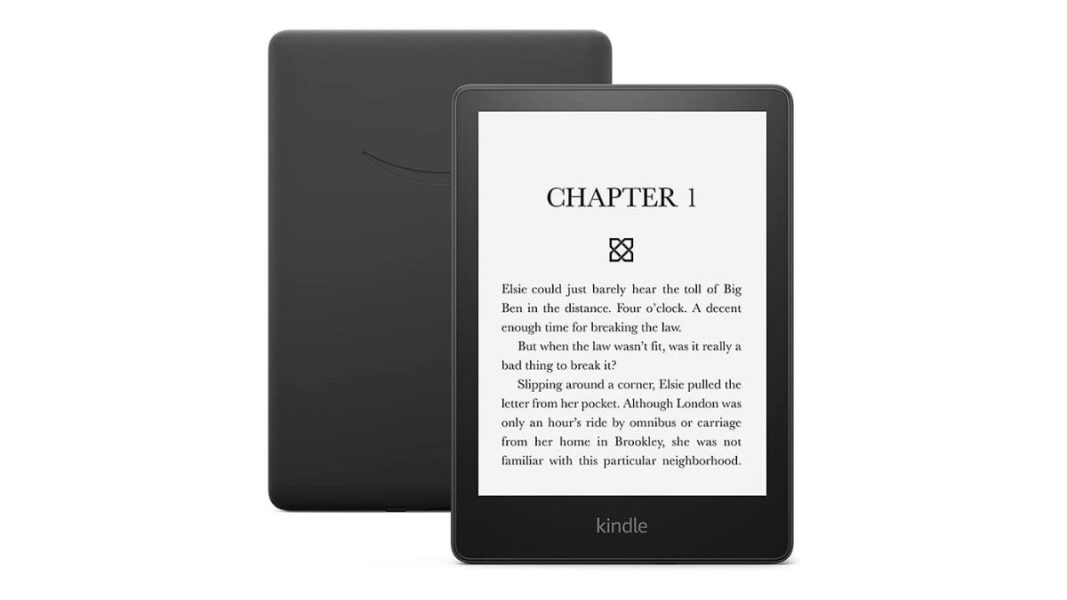KiCad 9 Moves Up In The Pro League – Hackaday
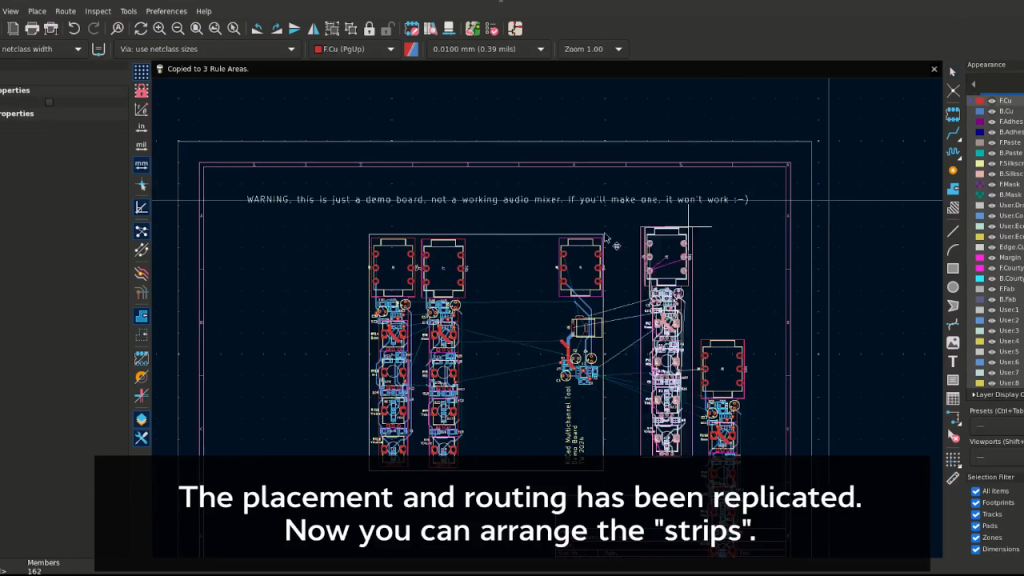
Do you do PCB design for a living? Has KiCad been just a tiny bit insufficient for your lightning-fast board routing demands? We’ve just been graced with the KiCad 9 release (blog post, there’s a FOSDEM talk too), and it brings features of the rank you expect from a professional-level monthly-subscription PCB design suite.Of course, KiCad 9 has delivered a ton of polish and features for all sorts of PCB design, so everyone will have some fun new additions to work with – but if you live and breathe PCB track routing, this release is especially for you.One of the most flashy features is multichannel design – essentially, if you have multiple identical blocks on your PCB, say, audio amplifiers, you can now route it once and then replicate the routing in all other blocks; a stepping stone for design blocks, no doubt.Other than that, there’s a heap of additions – assigning net rules in the schematic, dragging multiple tracks at once, selectively removing soldermask from tracks and tenting from vias, a zone fill manager, in/decrementing numbers in schematic signal names with mousewheel scroll, alternate function display toggle on symbol pins, improved layer selection for layer switches during routing, creepage and acute angle DRC, DRC marker visual improvements, editing pad and via stacks, improved third-party imports (specifically, Eagle and Altium schematics), and a heap of other similar pro-level features big and small.Regular hackers get a load of improvements to enjoy, too. Ever wanted to add a table into your schematic? Now that’s doable out of the box. How about storing your fonts, 3D models, or datasheets directly inside your KiCad files? This, too, is now possible in KiCad. The promised Python API for the board editor is here, output job templates are here (think company-wide standardized export settings), there’s significantly more options for tweaking your 3D exports, dogbone editor for inner contour milling, big improvements to footprint positioning and moving, improvements to the command line interface (picture rendering in mainline!), and support for even more 3D export standards, including STL. Oh, add to that, export of silkscreen and soldermask into 3D models – finally!Apart from that, there’s, of course, a ton of bugfixes and small features, ~1500 new symbols, ~750 footprints, and, documentation has been upgraded to match and beyond. KiCad 10 already has big plans, too – mostly engine and infrastructure improvements, making KiCad faster, smarter, and future-proof, becoming even more of impressive software suite and a mainstay on an average hacker’s machine.For example, KiCad 10 will bring delay matching, Git schematic and PCB integrations, PNG plot exports, improved diffpair routers, autorouter previews, design import wizard, DRC and length calculation code refactoring, part height support, and a few dozen other things!We love that KiCad updates yearly now. Every FOSDEM, we get an influx of cool new features into the stable KiCad tree. We’re also pretty glad about the ongoing consistent funding they get – may they get even more, in fact. We’ve been consistently seeing hackers stop paying for proprietary PCB software suites and switching to KiCad, and hopefully some of them have redirected that money into a donation towards their new favorite PCB design tool.Join the pro club, switch to the new now-stable KiCad 9! If you really enjoy it and benefit from it, donate, or even get some KiCad merch. Want to learn more about the new features? Check out the release blog post (many cool animations and videos there!), or the running thread on KiCad forums describing the new features&fixes in length, maybe if you’re up for video format, check out the KiCad 9 release talk recording (29m48s) from this year’s FOSDEM, it’s worth a watch.My process for getting Kicad PCB models into OpenSCAD is a hacky mess with lots of utility functions, way-more-than-I’d-like manual number fiddling, and seemingly inescapable silkscreen SVG wrangling…So I’m excited for STL exports! If it gets me anywhere closer to my dream of an update_pcb_model script, I will be a real happy guyMaybe this has always been possible and I just don’t know how?I would love to be able to have a second set of 3d parts models and switch between them.One would be the realistic parts we are used to.The other would be modified for 3d printing. For example, the tops of the parts would be mostly normal but the bottoms would extend all the way to the board instead of having leads and the leads would be extra wide so as to entirely fill the holes. Any other overhangs in part shapes would be removed or at least have a fillet added. Whatever other creative liberties have to be made between accuracy and printability would so that one could actually print a model, more or less of their board.But then I would still want the regular set of 3d models available for a more realistic looking render and just a simple toggle to switch between them.KiCad has come so far. I made the jump when Eagle went to the dark side and never looked back.My company was looking into a replacement for Siemens PADS about a year ago. Lack of ODB++ support immediately knocked KiCAD out of the running so I’m thrilled to see that’s made it into this version. Lack of part height support in this version might be a little painful though as it’s something we do use sometimes.Export jobs are a very attractive feature. Our export process is sufficiently painful and convoluted that we’ve had to start using a paper checklist to reduce mistakes.As has been mentioned several times, KiCad is improving at a quite rapid rate, with 70 or so new features each (yearly) mayor release. There is also https://www.kipro-pcb.com/ They do commercial development for KiCad. If there are a few features missing that prevents your company from using KiCad, then you can think about sponsoring their development. Especially for bigger companies (bigger budget, more seats) this can be attractive. How much money would it save your company, if you can switch to KiCad one or two years earlier?Donations to KiCad are also getting bigger each year. This has now enabled kipro to hire full time software developers, as Wayne Stambaugh mentions in his 2025 FOSDEM talk.Has anyone heard anything about stability on this? I’m about to start a new project and it’s work related, we settled on one of the V8 releases a while back as it’s extremely stable. New features sound great, but I don’t want to jump to something that’s a bit rough around the edges.Probably let this stew for a year before moving on to it for serious projects?In my experience even the unstable releases work really well. I have see far worse issues in manny commercial software.Oh that’s not my experience previously. A long time ago (probably KiCAD 5 or something) we did trial it, but it was a mess. We quickly abandoned it. Maybe they’ve gotten a bit better at what they mark as a release build. Think I’ll give it a shot this week.oh yeah they’ve gotten way better! kicad 5 was lightyears ago. If you’re looking for guaranteed stability though, I’d wager that it can’t beat the recent 8.0.9 – not because of KiCad specifically, purely because that’s how all .0.0 releases in mainstream software workSame here, I tried KiCad last year and it made Altium look very clunky and slow.Also Altium will still sometimes just shit the bed half way through doing something and throw an exception, and that seems pretty consistent across the last 15 years or more of updates.I installed the 9.0 PPA in Kubuntu 24.04, but kicad itself won’t install due to a libocct-misc version error. So have to wait I guess until the needed dependencies are sorted out.I think I had this same issue on Ubuntu 24.04. I already had V8 installed. Removing that first seemed to resolve the problem.That did the trick. Thank you. Guess you can’t keep both around 🙂 .use flatpak , don´t wait, and say goodbye to your dependency problemsI encountered the same error. Remove the libocct-misc package and try installing kicad again. This solves the problem.I’m preparing the snap; good to know that, just in case I need to compile it inside.I donated this year and I love the annual release cycle. Kicad has made my hobby and my job a lot of fun.Seems to be some issues with the PCB 3D viewer, flipping the board seems to change the center of the board, and moves the view completely off screen (regardless of zoom level)I’m not a professional, and I only recently started to make PCBs again, after a hiatus of maybe 20 years.But Kicad surely beats Ultiboard 4. :DI don’t really miss the autorouter. But to be honest, my PCBs are not large and don’t have huge amounts of components either. So hand-routing is manageable.But even with Ultiboard 4, I would first hand-route the power lines, then do an autoroute, and then start moving traces around manually, which would still take about 80% of the total time spent. Autorouting is probably only worth it if you have a LOT of traces and would waste a LOT of time on doing boilerplate things.I am on Macos, and keep Kicad 8 and 9 next to each other for the moment. But I have changes and fixes in my Kicad 8 libraries that are not migrated to Kicad 9.I can’t copy the Kicad 8 libraries to Kicad 9, because I would loose the new symbols.But there is also no option to merge the Kicad 8 libraries into Kicad 9. It probably means that I will now have to manually merge the changes. I don’t know what’s best to do yet, but I think I’ll rename the original libraries, then add them to Kicad 9, and then manually copy anything that I added or changed. Luckily it’s not that much.But a tool to merge libraries would be a great thing to have. Kicad is open source, which in general means that it will have very frequent updates, so the update path is very, very important.Probably I should not have made my changes and additions in the default libraries, but should have created my own separate library. Maybe that’s the way to go now, first create my own library and move everything that I changed or added to a separate library and add that to Kicad 9.The best way to handle this imo indeed to create a separate library. For now, something like “find all files in my library folder and sort by date” will probably help you find all modified files, put those in your custom library folder as a start.FOSS does not prevent you to contribute financially :)About three months ago, I found that I wanted a PCB to plug an Adafruit Feather board into so I didn’t have a nasty octopus of cables hanging off it, and decided to give KiCAD a whirl. I’ve never used it (or PCB design programs in general) so I was exceptionally pleased to find an excellent tutorial that taught me that basics for the UI, their recommended method for setting up things like libraries, and cranking out a very basic board with it. The board fab I use (OSHPark) also has a nice page for configuring KiCAD for their fabrication process, and they accept the PCB files directly.My only complaint is that I had to fettle with the track widths manually to handle a higher current trace, but that might be an advanced feature I don’t know about, or just doesn’t exist in the program. (Pulling ~4.5 amps @5 volts through the default trace width generates quite a bit of warmth, so I needed something a bit thicker. 😀 )Please be kind and respectful to help make the comments section excellent. (Comment Policy)This site uses Akismet to reduce spam. Learn how your comment data is processed.
By using our website and services, you expressly agree to the placement of our performance, functionality and advertising cookies. Learn more
Source: https://hackaday.com/2025/02/22/kicad-9-moves-up-in-the-pro-league/