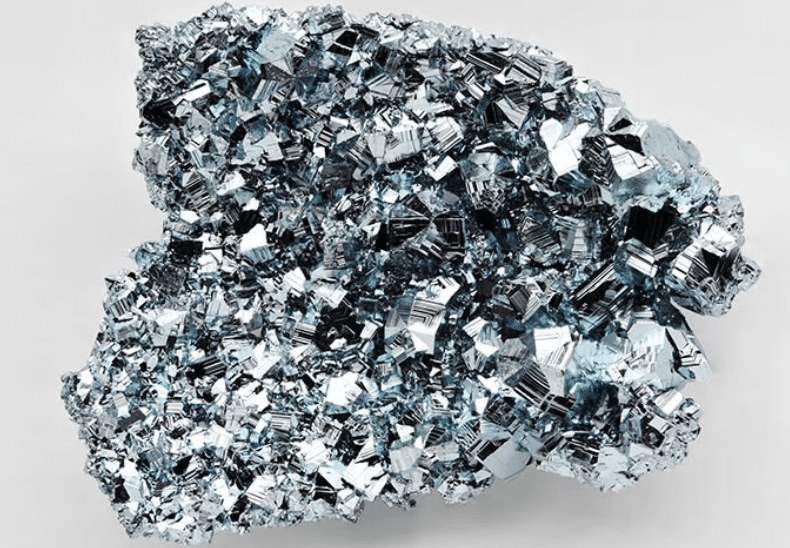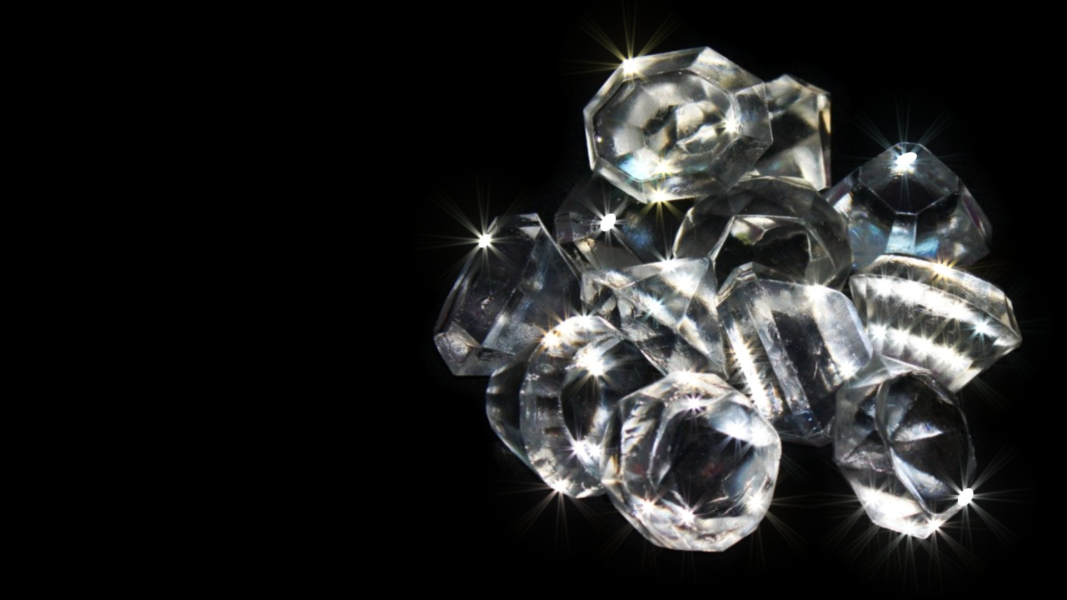Windows 11’s latest update breaks File Explorer, and there’s no way to avoid it – XDA Developers

Microsoft released its latest patch, KB5051987, five days ago on Patch Tuesday for Windows 11 version 24H2. The update primarily focused on security improvements but also introduced new features, including a OneDrive addition similar to Apple’s Handoff, making transitions between mobile devices and PCs more seamless.It also brought enhancements to File Explorer, such as the ability to remember previously opened tabs and restore them upon login. Unfortunately, many users have reported issues since the update’s rollout—ironically, one of the most significant problems affects File Explorer itself.The Files app is what I want the Windows 11 File Explorer to look like, but it’s not quite perfect. It’s also limited by Windows in some ways.As reported by Windows Latest and various communities like Reddit and Microsoft’s help forum, many users have encountered a major issue with the KB5051987 patch, causing File Explorer to become unresponsive when attempting to open folders. Some have reported that, in addition to File Explorer failing to launch, they’re unable to open folders from the desktop, save Office files, or even download files. Clicking on a folder icon may display its subfolders, but the contents within remain inaccessible.Strangely, the application itself doesn’t appear to have crashed, as the explorer.exe process is still visible in Task Manager. This suggests the issue is isolated to certain functions within File Explorer rather than the entire application. However, given that one of its core functions is broken, the impact is significant.File Explorer issues aren’t the only problem, though. Some users on Microsoft’s help forum and Reddit have also reported that the KB5051987 patch fails to install entirely. The update gets stuck at a certain percentage for hours before eventually displaying an error code.While these are among the most widely reported issues, others have surfaced as well, including problems with Taskbar preview animations, the camera, and more.Unfortunately, there isn’t a straightforward fix or a setting you can tweak to resolve the issue directly. Since the KB5051987 patch is a mandatory security update, it will be installed on your PC eventually.So, if you’re experiencing issues and your system has already been updated, your only options are to either wait for Microsoft to release a fix or uninstall the patch yourself. To do this, go to Settings > Windows Update > Uninstall, select the patch, click Uninstall, confirm, and restart your system. To prevent it from reinstalling, you can temporarily pause updates.We want to hear from you! Share your opinions in the thread below and remember to keep it respectful.Your comment has not been savedJust got done completely reinstalling and setting up Windows because it no longer could successfully boot after this patch applied. That’s not how I planned to spend my weekend, thanks Microsoft. As a side benefit I’m now on 24H2, which I was trying to avoid but got dragged into kicking and screaming. Year of Linux, anyone?The more I use Zorin OS on my secondary system, the more I want to use it on my primary (Windows 11) system too.It’s annoying that Microsoft does not test its product properly before releasing an update. I had to update to Windows 11 so I built a $4,000 system and married it to a $2,000 sound system. Now with this latest update I cannot use my DAC. So much for photo, video and music editing. I agree there should be a class action lawsuit.There needs to be a several billion $ class action lawsuit brought against Microsoft. I just bought two Win 11 laptops and one PC last week. Have not set them up yet. And now afraid to. Think I’m going to return them and go Apple. The problem is that the end users have not been customers of Microsoft for years – as an end user Microsoft is magnamiously letting you use its OS software (as a means to get you to subscribe, not buy, access to its applications).How many end users actually use most of the features of MS Office? How many end users use, need want or asked for the new AI features added into their 365 subscription, increasing the price?MS, like banks, rely on the apathy (lack of noticing and doing anything) of [end] users to implement changes for its benefit. Did Trump fire all of Microsoft’s testers?Microsoft fired all the windows testers many years ago.No. If he did it would have been only the bad testers. The very best leftIt’s annoying that they do not test their updates before sending them out and we suffer for it. Not to mention the update broken the use of anybody using a DAC. Thank you so much Microsoft I to Windows 11 so I built a $4,000 computer then I married it to a $2,000 sounds system that I cannot properly use. So much for my photo, video and music editing. I agree there should be a class action lawsuit.Hi, Thank you for this article. Can we use another file manager until MS fixes this?Typical MS, push a patch without proper testing…Someone needs to buy the old XTree code and port it to Windows (and Linux). Still the best, most logically laid out file management software ever.It is now called ZtreeWin. It is generations better than the original XTree that it is modelled on. And it gets around a lot of the Windows File Explorer limitations. It is shareware. Download it!What about Explorer++ ?Windows Explorer has been a mess since windows 11 existence আমার পিসিতে tpm 2.0 নেই তার পরও আমি আমার পরনো পিসিতে উইনডোজ 11 এর সরবশেষ সংসকরণ ইনসটল সফলভাবে করতে পেরেছি কোনরকম সমসযা হযনি কিনত আপনাদের কমেনট শনে মনে হয় অনেক ঝামেলা। The problem I have is that it’s dropping RDP links. Leave an any RDP link idle for 80 seconds and it’s gone.I have a floor of very unhappy account staff constantly relogging into servers all day. I had this issue on my laptop the other day and ended up rebooting. I didn’t think much of it aside from the fact that I only have DirOpus installled on my desk computer. Now I may really regret that!Who uses File Explorer?For those of us with multiple drives external daily incremental backup drives, card readers for DLSRs, can orders, drones, etc., the only file browsers that make sense are modern dual-pane browsers like X2Explorer (as PC Tools 6 for Dos did in aboot 1994) to easily ingest and visually verify files have been moved or copied as intended.X2Explorer Even allows folder comparison to highlight files in one folder (sub-directory actually) but not in another.Windoze has never figured out that dual-pane file browsing is a basic function for file management.I may be missing your point, but you can open several instances of File Explorer to achieve multi-pane file browsing functionality and do the sort of visual verification you referred to below.Or is your concern that File Explorer hasn’t been developed to include the sort of comparison tools available in third-party offerings like X2Explorer, WinMerge, etc.?There’s more to it than you may knowIs your Windows laptop feeling sluggish? These seven apps could be affecting performance.Things are going to be rough.It’s easier than you’d thinkAfter years of silence, Microsoft finally posts official word on the Control Panel’s end.If you’re tired of using the default Windows applications, then you should give these 5 alternatives a try
Source: https://www.xda-developers.com/windows-11-update-breaks-file-explorer/