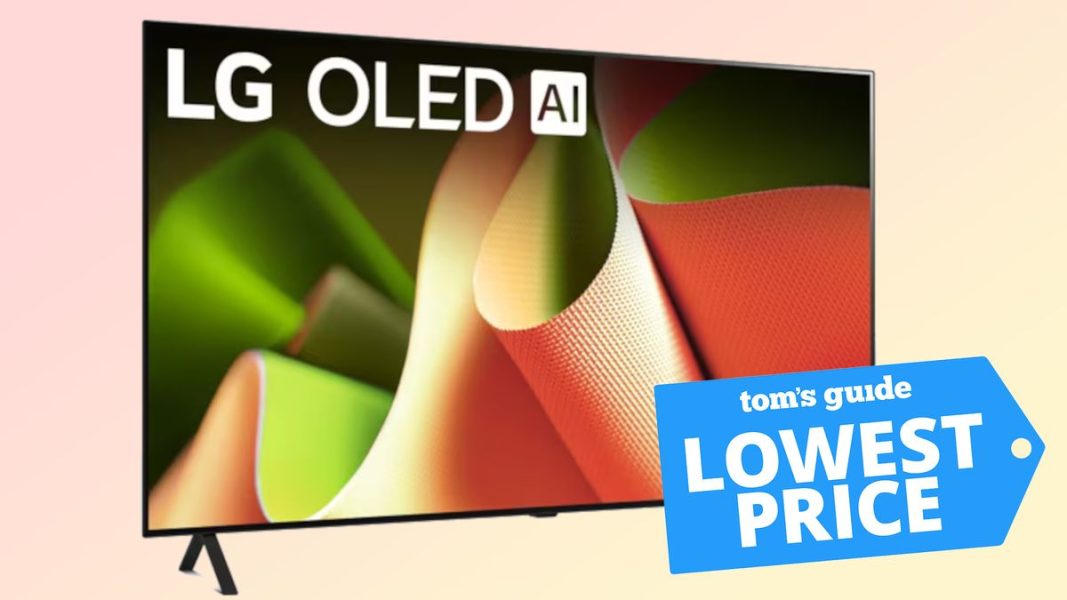This Free App Is a Game Changer for PDFs on Windows – MUO – MakeUseOf
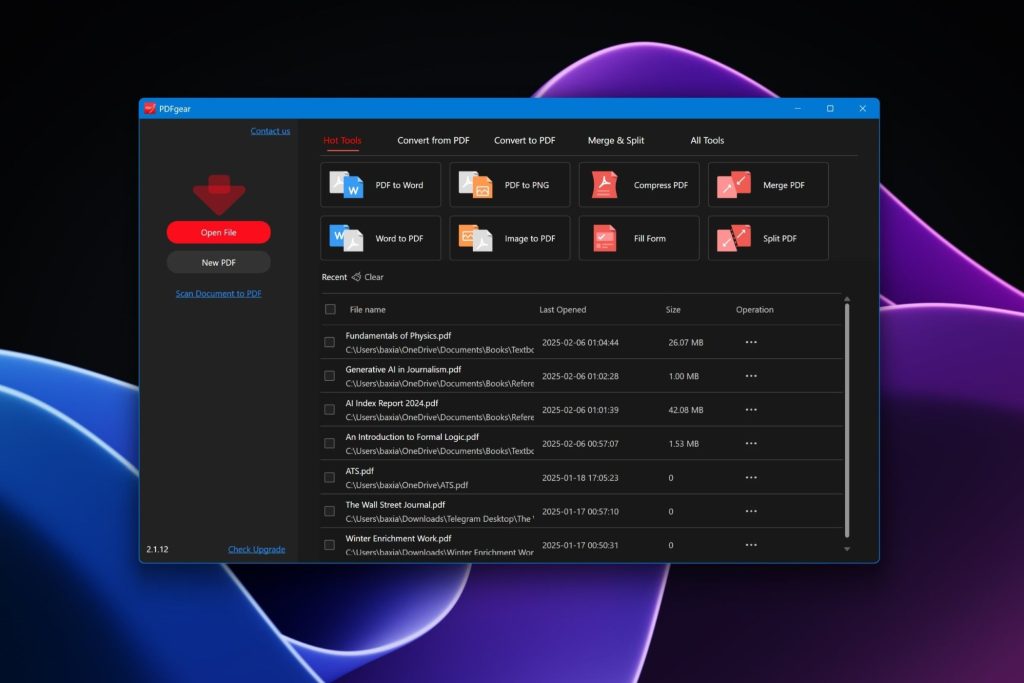
While PDF documents are ubiquitous, working with them can often be cumbersome, especially when it comes to editing, converting, or extracting text. After trying a plethora of middling apps on Windows, I’ve finally found an app that does it all, and it’s free.PDFGear offers a robust set of editing tools—whether you need to tweak a minor detail or overhaul an entire document.The app also allows you to easily add, delete, or modify text and images within a PDF as well as add comments, highlights, and underlines to specific sections of your PDF. The annotations and markups are particularly useful for collaborative projects and review processes. You can also fill out forms, add signatures, and create form fields—turning static PDFs into interactive documents.It’s also easy to organize pages within a PDF document, whether it’s rearranging, rotating, or deleting pages. Of course, you can also split PDFs into separate documents or combine multiple PDFs into one file in a breeze.PDFGear is not just a PDF editor, though. It’s also a powerful conversion tool. Its versatility eliminates the need for multiple apps and online services. In my experience, the cross-conversion is good, even for complex documents, while maintaining the integrity of the original content.You can convert PDFs into Word documents for further editing and formatting or extract data from PDFs and convert it into Excel spreadsheets for analysis and manipulation.There is also an option to transform PDFs into dynamic PowerPoint presentations, and even convert PDFs into high-quality image formats like JPG, PNG, or BMP for easier sharing and archiving. Other supported formats include TXT, RTF, and XML files. Of course, you can do these conversions the other way as well.One feature I love is the app’s built-in integration of ChatGPT. You can use the AI to summarize long PDFs to quickly get the gist of lengthy documents. This makes it a great AI tool to answer questions about your PDFs, as well as for instant access to relevant information and references that helps in further research.ChatGPT provides real-time suggestions to enhance document quality, too, like tips on grammar, style, and formatting. You can also use it to generate additional text for your PDFs.The integration of ChatGPT within the app sets PDFGear apart from other PDF tools, offering intelligent assistance to enhance your productivity. You can also translate PDFs into different languages to make them accessible to a wider audience.Download: PDFGear (Free)OCR support is another win for PDFGear. Optical Character Recognition (OCR) is a technology that allows you to extract text from scanned documents and images. PDFGear’s OCR technology accurately recognizes text from various sources, including handwritten notes and printed documents.The OCR feature is incredibly powerful and accurate, making it easy to convert scanned documents and images into editable and searchable text. Once the text is recognized, you can edit and format it as needed or copy and paste it elsewhere for further use.Tired of retyping text from images? Here are some free OCR software apps that seamlessly convert images into editable text.The OCR feature supports multiple languages, too.Perhaps the best thing about PDFGear is that it’s completely free to use. PDFGear has been free all this while—a strategic decision to expand the user base quickly and to gather ingenious feedback, as the company explains in a blog post. There are no ads either.That said, a PDFGear spokesperson confirmed to me that the company does plan to introduce paid options later this year. These might include AI-powered features, special PDF conversion features, and some other advanced features. While the specifics aren’t worked out yet, I was assured that the core PDF editing features will remain free. Until that happens, you can have all the PDF goodness at no charge.Additionally, PDFGear is a cross-platform application. It’s not just available for Windows, but also supports Mac and Linux as well as mobile platforms, iOS and Android.PDFGear is a versatile PDF tool that offers a comprehensive set of editing features, robust cross-conversion capabilities, innovative ChatGPT assistance, and a powerful OCR feature. Its cross-platform compatibility further enhances its appeal, making it an indispensable app for working with PDFs—whether you are a student or a professional.We want to hear from you! Share your opinions in the thread below and remember to keep it respectful.Your comment has not been savedPDFGear is Free, as in cost. it is a proprietary application, so the lack of pricing can go away at any time, and indeed, the developers are already talking about how paif for features will be added. So there is no guarantee, the app itself will remain free once they have sufficient market share.The lack of a tabbed interface on the Windows version is a show stopper for many. I see it’s a feature that has been requested for at least a year on Reddit and the developers commenting it’s a major effort on their part to implement.It’s just easier.Just make sure the benefits are worth it.Find out how good or bad your PC is with the help of the Windows Experience Index score.Is Windows acting a bit paranoid over some safe files? Here’s how to disable the “These files might be harmful to your computer” warning.Microsoft isn’t budging on the hardware requirements needed to run Windows 11.ChatGPT keeps stumbling over these questions—can you solve them?
Source: https://www.makeuseof.com/this-free-pdf-app-game-changer-on-windows/