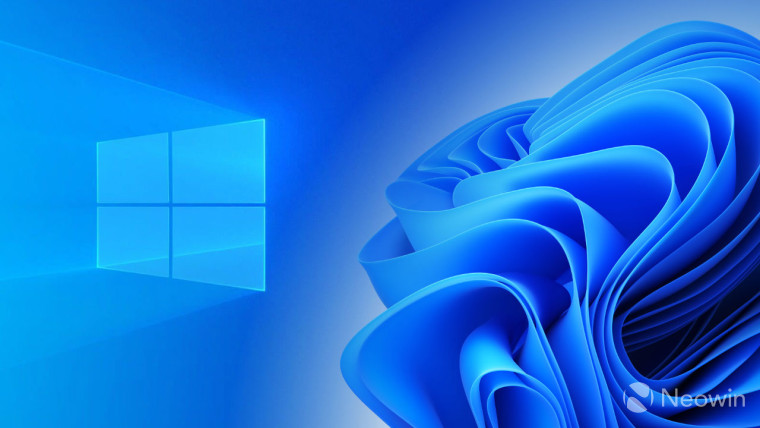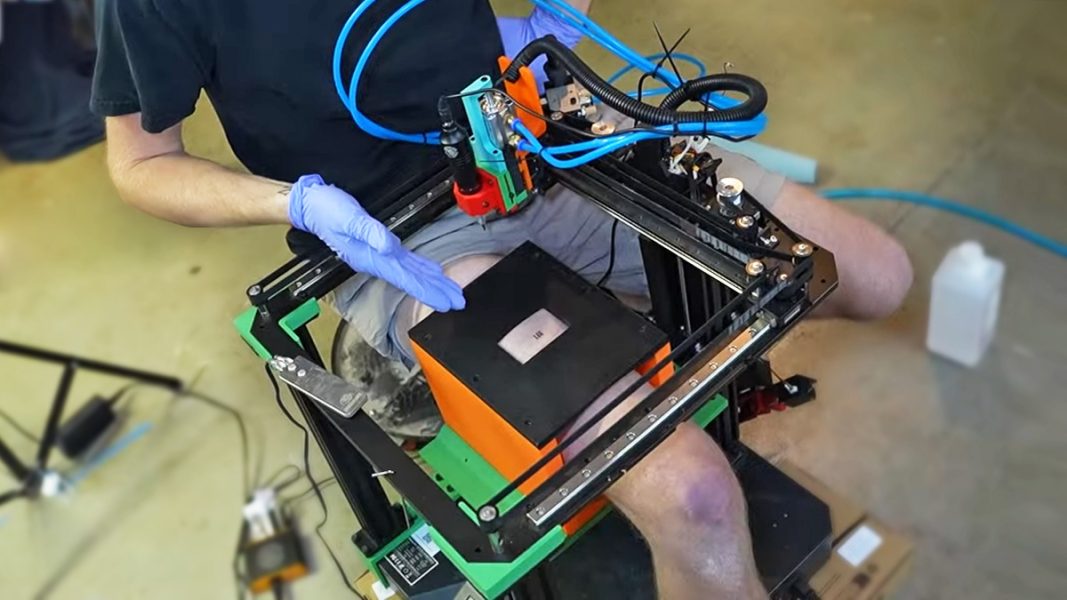Microsoft’s latest optional patch is a bug-fix bonanza for Windows 11 24H2 – ZDNet
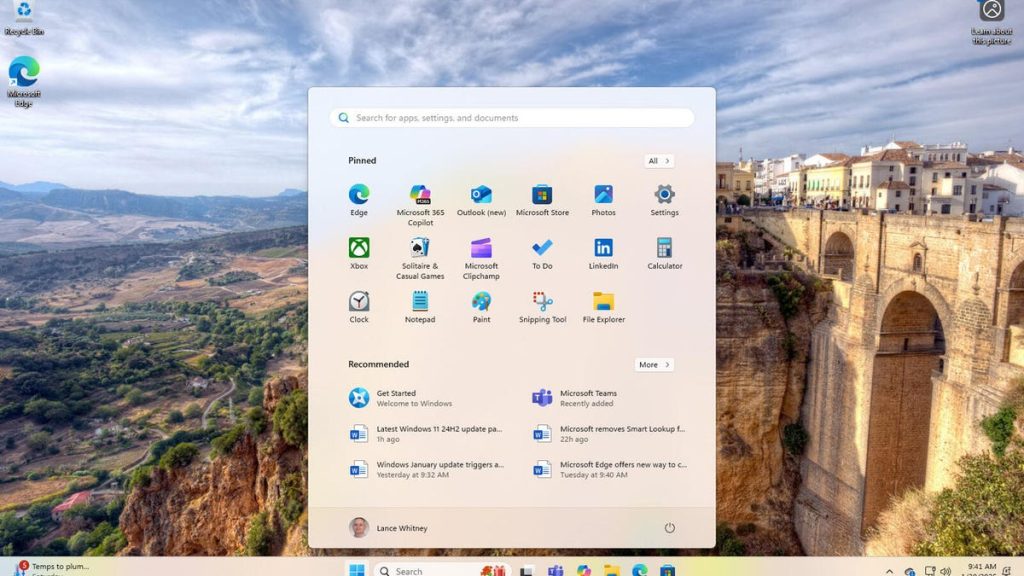
Microsoft has released a preview update designed to fix a number of bugs that have plagued the 2024 version of Windows 11.Also: Microsoft is forcing Windows 11 24H2 update on all eligible PCs, but is it stable enough?Released on Tuesday, KB5050094 addresses both older issues in Windows 11 24H2 and newer ones caused by January’s buggy Patch Tuesday update, which created conflicts with audio, Bluetooth, and webcams.First on the list of fixes, KB5050094 resolves a glitch caused by the Patch Tuesday update in which USB headphones and other devices connected through a DAC (digital-to-analog converter) failed to produce audio. Connecting the device would trigger the error message: “Insufficient system resources exist to complete the API.” As noted by Bleeping Computer, the update also addresses a USB audio driver issue that prevented certain devices from starting.Another issue caused by the January Patch Tuesday update, and fixed by KB5050094, impacted USB cameras. In this case, the glitch prevented Windows from recognizing that such cameras were turned on. The update doesn’t seem to address reported bugs with built-in webcams.Also: Windows 11 24H2 plagued by yet more bugs in 2025Otherwise, the latest patch resolves several problems that have been around for a while.Some gamers running Windows 11 24H2 have encountered trouble trying to play certain games with AutoHDR enabled. In these instances, the game colors failed to display correctly. With the new fix, you should be able to use AutoHDR again, a feature that enhances gameplay by converting standard dynamic range (SDR) content to high dynamic range (HDR).With KB5050094, Microsoft has also resolved a long-standing bug in which the mouse cursor would disappear if you tried to select or edit text using the cursor. This issue dates back to October, according to reports and testing by Windows Latest.Another bug squashed by KB5050094 was one in which cumulative Windows updates might not install. Also fixed was an issue where you’d receive an error message when trying to connect to a Windows 11 workstation via Microsoft’s Remote Desktop Gateway. One more problem now fixed affected the Windows Snipping Tool. In this case, your screenshots might have been distorted if you used two or more monitors with different scaling.And there are more fixes, as described below, courtesy of Windows Latest:KB5050094 is known as a preview update because it offers a preview of next month’s Patch Tuesday update, as noted by Bleeping Computer. These updates are launched at the end of a month to give Windows administrators the ability to test bug fixes and other changes. If all goes well, the update will automatically roll out to all Windows users on the second Tuesday of the following month.Since the new update is optional, you may have to download it manually. Also: Your Windows 11 PC is acting up? 4 essential settings I always check firstTo do so, go to Settings, select Windows Update, and then click the button to check for updates. You should see an entry for “Cumulative Update Preview for Windows 11 Version 24H2 for x64-based Systems (KB5050094).” If so, select it for installation. If not, turn on the switch for “Get the latest updates as soon as they’re available,” and the new update should appear.Alternatively, browse to the Microsoft Update Catalog, click the Download button for KB5050094, and then click the link to download the MSU file. You can then double-click the MSU file to install it.