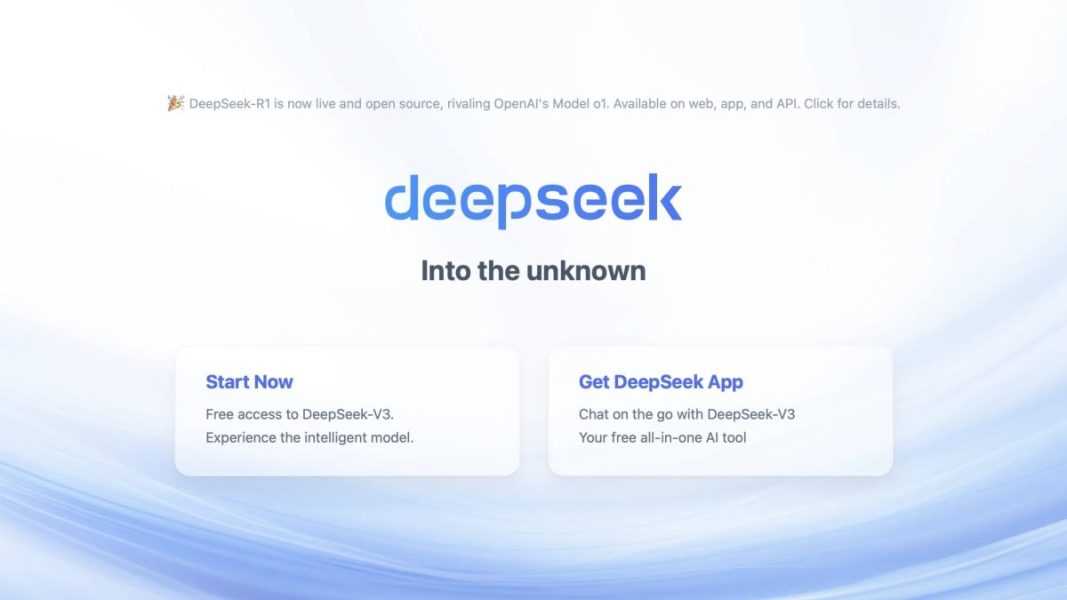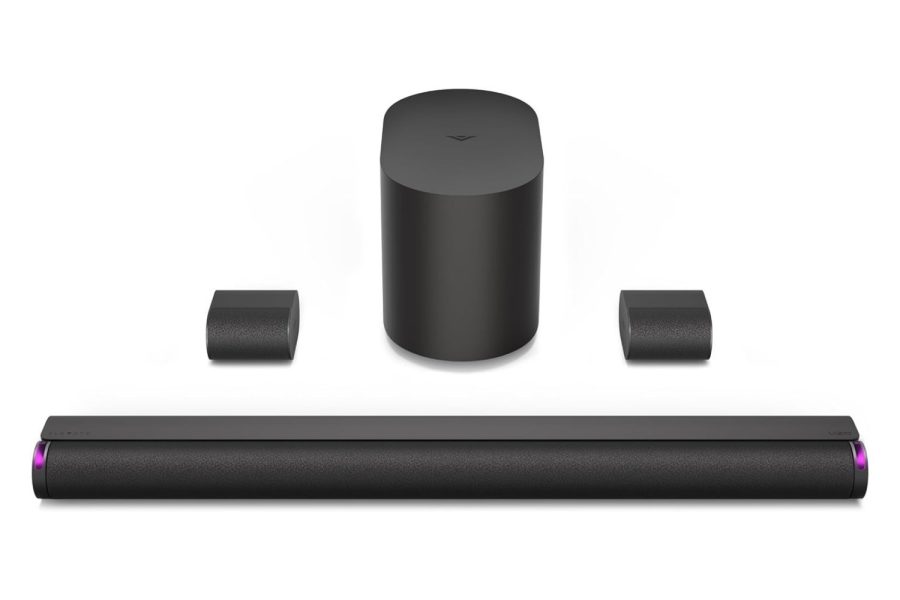Windows 11 KB5050094 update fixes bugs causing audio issues – BleepingComputer

Google blocked 2.36 million risky Android apps from Play Store in 2024DeepSeek exposes database with over 1 million chat recordsRansomware attack disrupts New York blood donation giantJanuary Windows 10 preview update force installs new OutlookKuCoin to pay nearly $300 million in penalties after guilty pleaBackdoor found in two healthcare patient monitors, linked to IP in ChinaGoogle blocked 2.36 million risky Android apps from Play Store in 2024StackSocial just dropped the price of a Babbel lifetime subscriptionHow to access the Dark Web using the Tor BrowserHow to enable Kernel-mode Hardware-enforced Stack Protection in Windows 11How to use the Windows Registry EditorHow to backup and restore the Windows RegistryHow to start Windows in Safe ModeHow to remove a Trojan, Virus, Worm, or other MalwareHow to show hidden files in Windows 7How to see hidden files in WindowsRemove the Theonlinesearch.com Search RedirectRemove the Smartwebfinder.com Search RedirectHow to remove the PBlock+ adware browser extensionRemove the Toksearches.xyz Search RedirectRemove Security Tool and SecurityTool (Uninstall Guide)How to Remove WinFixer / Virtumonde / Msevents / Trojan.vundoHow to remove Antivirus 2009 (Uninstall Instructions)How to remove Google Redirects or the TDSS, TDL3, or Alureon rootkit using TDSSKillerLocky Ransomware Information, Help Guide, and FAQCryptoLocker Ransomware Information Guide and FAQCryptorBit and HowDecrypt Information Guide and FAQCryptoDefense and How_Decrypt Ransomware Information Guide and FAQQualys BrowserCheckSTOPDecrypterAuroraDecrypterFilesLockerDecrypterAdwCleanerComboFixRKillJunkware Removal TooleLearningIT Certification CoursesGear + GadgetsSecurityBest VPNsHow to change IP addressAccess the dark web safelyBest VPN for YouTubeMicrosoft has released the optional KB5050094 Preview cumulative update for Windows 11 24H2 with 28 bug fixes and changes, including fixes for bugs causing audio playback issues on systems with USB audio device drivers.The KB5050094 update is part of Microsoft’s “optional non-security preview updates” schedule. These updates are pushed at the end of every month to allow Windows admins to test bug fixes, improvements, and new features that will roll out with next month’s Patch Tuesday release.However, unlike Patch Tuesday cumulative updates, monthly preview updates do not include security updates.KB5050094 fixes issues that cause USB audio devices to stop working and stop audio playback. This is triggered by January 2025 Windows security updates on systems with USB audio devices when using a DAC (digital-to-analog converter) audio driver based on USB 1.0.It also addresses a USB audio device driver bug that causes Code 10 errors and a “This device cannot start” message when connecting to certain external audio management devices.You can install the update by opening Settings, clicking on Windows Update, and then on ‘Check for Updates.’ Because this is an optional update, you will be asked if you want to install it by clicking the ‘Download and install’ link.You can also manually download and install the KB5050094 preview update from the Microsoft Update Catalog.Once installed, this preview release will update Windows 11 24H2 systems to build 26100.3037.The January 2024 non-security preview update comes with additional fixes and improvements, some of the more significant ones listed below:Microsoft has reported three known issues with this Windows 11 24H2 update, including one that affects gamers using Windows Arm devices and prevents them from downloading and playing Roblox from the Microsoft Store.It’s also plagued by issues with the OpenSSH (Open Secure Shell) service failing to start and some Citrix components having installation problems after installing the October 2024 and January 2025 Windows security updates, respectively.Windows 11 24H2 has entered the broad deployment phase and is now available to all seekers via Windows Update, with Redmond saying that the Windows 11 2024 Update) is also rolling out to all eligible PCs running Windows 10 22H2 starting last week.One week earlier, Microsoft also announced that it started force-installing Windows 11 24H2 on eligible, non-managed systems running the Home and Pro editions of Windows 11 22H2 and 23H2.Microsoft starts force upgrading Windows 11 22H2, 23H3 devicesWindows 11 24H2 upgrades blocked on some PCs due to audio issuesWindows 11 24H2 now also offered to all eligible Windows 10 PCsMicrosoft: January Windows security updates break audio playbackWindows 11 24H2 preview brings new taskbar featuresexactly why i went back to windows 10 , wait until end date of 10, maybe 11 will have less issues by then,, even my new hp laptop that came with 11 , installed it down to 10 and only 11 drivers on hp site but windows update put in all the 10 drivers fine, Not a member yet? Register NowFBI seizes Cracked.io, Nulled.to hacking forums in Operation TalentDeepSeek exposes database with over 1 million chat recordsNew Apple CPU side-channel attacks steal data from browsersProtecting Against Malicious Browser Extensions: The Complete GuideStruggling with Security? Learn how VisionX + Splunk has you coveredPassword health-check overdue? Audit your Active Directory for freeRDP Security Simplified – No VPN, No Firewall Exposure. Get a free TruGrid business trial.Get the GOAT Guide to learn how to start validating, start defending, and start winning.Terms of Use – Privacy Policy – Ethics Statement – Affiliate DisclosureCopyright @ 2003 – 2025 Bleeping Computer® LLC – All Rights ReservedNot a member yet? Register NowRead our posting guidelinese to learn what content is prohibited.