Mastering the Art of Custom WordPress Templates: A Comprehensive Guide

Mastering the Art of Custom WordPress Templates: A Comprehensive Guide
Understanding the Basics: Getting Started with Custom WordPress Templates
As a WordPress developer, you may have come across the term “custom WordPress templates” and wondered what they are and how to create them. Custom WordPress templates are a powerful tool that allows you to create unique and personalized designs for your WordPress websites. In this article, we’ll take a comprehensive look at custom WordPress templates, starting with the basics of getting started.
Firstly, let’s define what a WordPress template is. A template is a file that contains the HTML, CSS, and PHP code that determines the layout and design of a specific page or post on your WordPress website. WordPress comes with several pre-built templates, such as the single.php template for displaying individual posts, and the index.php template for displaying the homepage. However, these templates may not meet your specific design requirements, which is where custom WordPress templates come in.
Creating a custom WordPress template involves following a few simple steps. Firstly, you’ll need to create a new PHP file with a unique name, such as my-custom-template.php. This file will contain the HTML, CSS, and PHP code for your custom template.
Next, you’ll need to register your custom template with WordPress. This is done by adding the following code to your functions.php file:
“`php
function my_custom_template() {
if ( is_page_template( ‘my-custom-template.php’ ) ) {
return get_template_directory() . ‘/my-custom-template.php’;
}
}
add_filter( ‘template_include’, ‘my_custom_template’ );
“`
In this code, we’re creating a new function called `my_custom_template()` that checks if the current page is using our custom template. If it is, we return the path to our custom template file.
Now that our custom template is registered, we can create the HTML, CSS, and PHP code for our template. Here’s an example of what your custom template file might look like:
“`php
<?php
/**
* Template Name: My Custom Template
*/
get_header();
// Custom template code goes here
get_footer();
“`
In this example, we're using the `Template Name` header to give our custom template a name that will appear in the WordPress template selection menu. We're also using the `get_header()` and `get_footer()` functions to include the header and footer files, respectively.
One of the key benefits of custom WordPress templates is the ability to create unique and personalized designs for your WordPress websites. By creating custom templates, you can tailor the layout and design of your website to meet your specific needs and requirements.
Another benefit of custom WordPress templates is the ability to improve website performance. By creating custom templates, you can optimize your website's code and reduce the number of HTTP requests, which can improve website loading times and overall performance.
In conclusion, custom WordPress templates are a powerful tool that allow you to create unique and personalized designs for your WordPress websites. By following the steps outlined in this article, you can create custom templates that meet your specific design requirements and improve website performance. Remember to always test your custom templates thoroughly to ensure they are working as expected. Happy coding!
– What are custom WordPress templates?
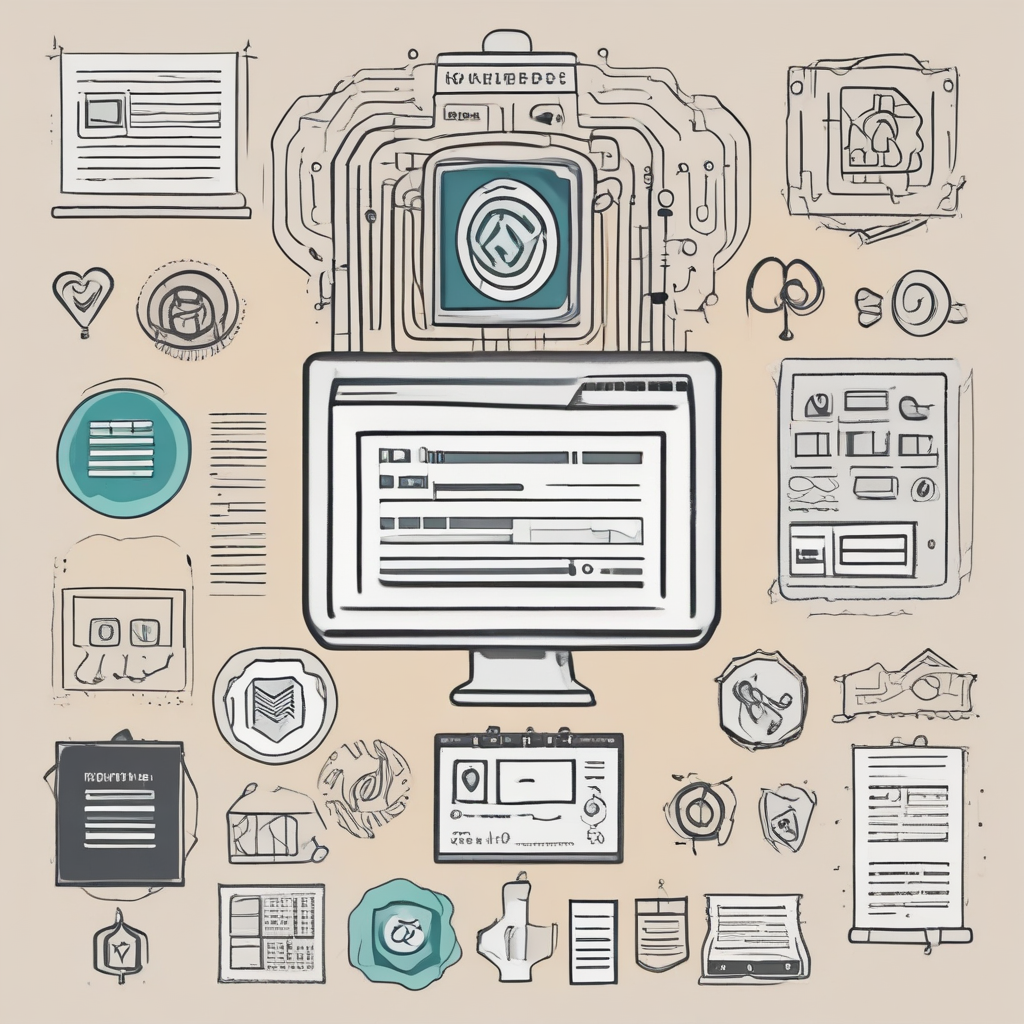
In the world of web development, WordPress has become a go-to platform for building websites due to its user-friendliness, flexibility, and vast array of plugins and themes. However, for those who want to take their WordPress websites to the next level, custom templates offer a unique opportunity to create a truly unique and tailored user experience. In this article, we will explore the ins and outs of custom WordPress templates, from the basics to advanced techniques, and provide a comprehensive guide to help you master this art.
Firstly, let’s define what custom WordPress templates are. A WordPress template is a file that determines the layout and design of a specific type of page or post on your website. By default, WordPress comes with several pre-built templates, such as the single post template, archive template, and search template. However, custom templates allow you to create a unique design and layout for specific pages or post types, such as a custom homepage, landing page, or product page.
To create a custom template, you need to follow these steps:
1. Create a new PHP file in your theme directory with a unique name, such as “custom-homepage.php”.
2. Add the following code to the top of the file to define the template:
“`php
‘Custom Homepage’
);
return $templates;
}
add_filter( ‘theme_page_templates’, ‘my_theme_templates’ );
“`
Once you have created your custom template, you can select it in the WordPress Customizer or by editing the page attributes in the WordPress editor. This will apply your custom design and layout to the selected page or post type.
Now that you have a basic understanding of how to create custom templates, let’s dive into some advanced techniques to help you take your custom templates to the next level.
1. Use PHP conditionals to display different content based on the page or post type. For example, you can use the following code to display a different header on your custom homepage:
“`php
“`
2. Use custom fields to add dynamic content to your custom templates. Custom fields allow you to add additional data to your pages and posts, such as images, text, or links, which you can then display in your custom templates using PHP.
3. Use CSS to style your custom templates. You can use your theme’s CSS file or create a new CSS file specifically for your custom templates. This will allow you to create a unique and consistent design across all your custom templates.
4. Use JavaScript to add interactive elements to your custom templates. You can use JavaScript to add animations, sliders, or other interactive features to your custom templates, which will enhance the user experience and make your website stand out.
In conclusion, custom WordPress templates offer a unique opportunity to create a truly unique and tailored user experience for your website. By following the steps outlined in this article and using the advanced techniques discussed, you can create custom templates that are both visually stunning and functionally superior. Remember to always test your custom templates thoroughly to ensure they are working as expected and to provide a seamless user experience. Happy customizing!
– Why choose custom WordPress templates?
In today’s digital age, having a website is no longer an option but a necessity for businesses and individuals alike. WordPress, the most popular content management system (CMS), powers over 40% of all websites on the internet. Its flexibility, ease of use, and vast array of plugins and themes make it an attractive choice for website development. However, when it comes to creating a unique and tailored website, custom WordPress templates offer unparalleled benefits. In this article, we will explore the reasons why custom WordPress templates are the way to go and provide a comprehensive guide on how to master the art of creating them.
Firstly, custom WordPress templates offer complete control over the design and functionality of your website. Unlike pre-made themes, which may have limitations or restrictions, custom templates allow you to create a website that perfectly aligns with your brand and requirements. This level of customization ensures that your website stands out from the crowd and provides a superior user experience.
Secondly, custom WordPress templates are optimized for performance and speed. Pre-made themes may contain unnecessary code or features that can slow down your website’s loading time. By creating a custom template, you can ensure that your website is lightweight, fast-loading, and optimized for search engine rankings.
Thirdly, custom WordPress templates offer greater flexibility and scalability. As your business grows, your website’s requirements may change. With a custom template, you can easily add new features, functionalities, or sections without the need for a complete overhaul. This level of flexibility ensures that your website remains relevant and meets your evolving needs.
Now that we have established the benefits of custom WordPress templates, let’s dive into the process of creating them. Here’s a step-by-step guide:
Step 1: Define your requirements
Before starting the design process, it’s essential to define your requirements. What are the key features and functionalities that your website needs? What is your target audience, and what are their expectations? What are your brand’s values and messaging? Answering these questions will help you create a custom template that meets your specific needs.
Step 2: Sketch your design
Once you have defined your requirements, it’s time to sketch your design. This can be done using a pen and paper, a digital sketching tool, or a wireframing tool. The goal is to create a rough outline of your website’s layout, including the placement of key elements such as the header, footer, and content areas.
Step 3: Create a wireframe
After sketching your design, it’s time to create a wireframe. A wireframe is a low-fidelity prototype that shows the structure and functionality of your website. It’s a simple, black-and-white layout that focuses on the placement of key elements and the flow of information. This step helps you refine your design and identify any potential issues or conflicts.
Step 4: Develop your custom template
Now that you have a clear understanding of your requirements and design, it’s time to develop your custom template. This involves creating the HTML, CSS, and PHP files that will make up your website’s layout and functionality. It’s essential to follow WordPress’s coding standards and best practices to ensure compatibility and maintainability.
Step 5: Test and refine
After developing your custom template, it’s time to test it thoroughly. This involves checking for compatibility with different browsers, devices, and plugins. It’s also essential to test your website’s performance and speed. Any issues or conflicts should be addressed and refined until your website is functioning optimally.
In conclusion, custom WordPress templates offer unparalleled benefits for website development. They provide complete control over design and functionality, optimize performance and speed, and offer greater flexibility and scalability. By following the steps outlined in this guide, you can master the art of creating custom WordPress templates and create a unique and tailored website that meets your specific needs. Remember to always prioritize user experience, accessibility, and SEO best practices to ensure your website is optimized for your target audience.


